SOFTWARE
DEVELOPMENT
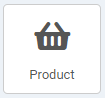
In this area, you can manage settings for the displaying of products:
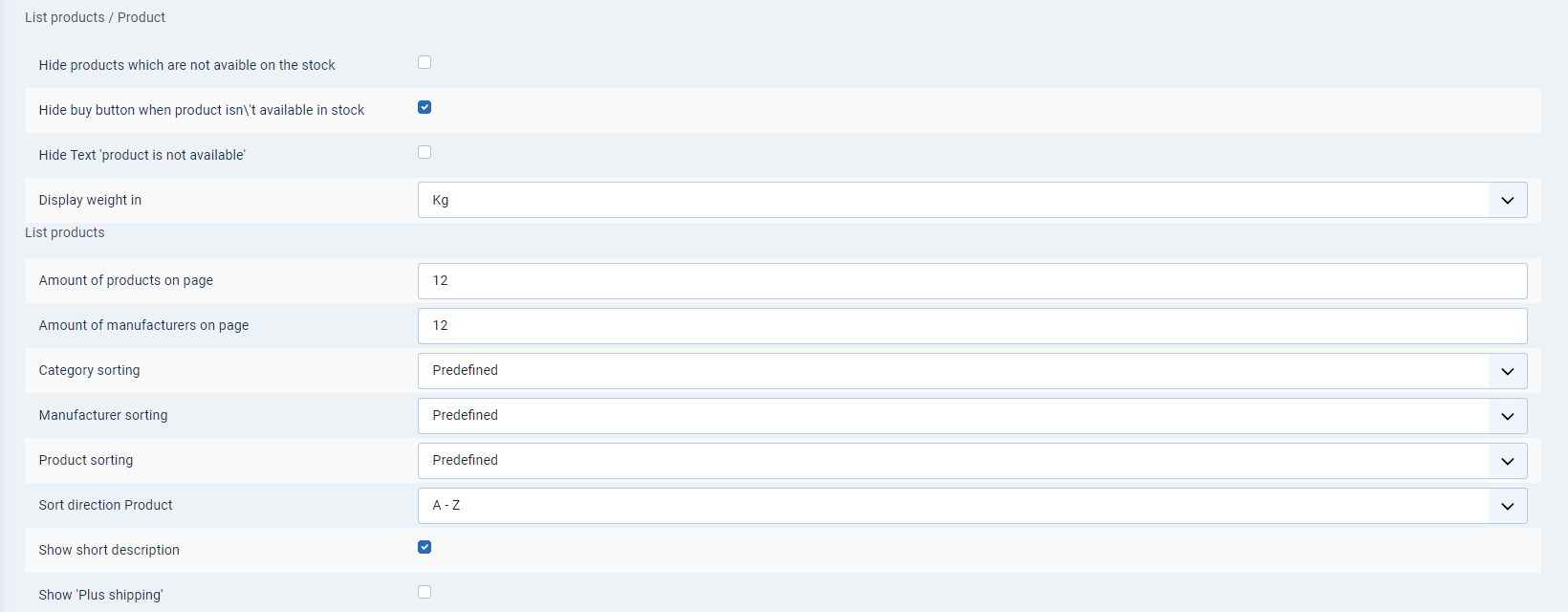
Settings for unavailable products are made in the upper area.
The List products area defines which product information is displayed on overview pages.
The Product area, on the other hand, defines which information is displayed on the product page and how.
The Save & Close button saves the settings and brings you cak to the previous window.
Via the Panel button you can leave this window wothout saving.