SOFTWARE
DEVELOPMENT
Create formulas that you use to calculate product prices.
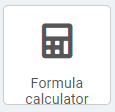
In the upper window area you can define the basic parameters, in the lower area you define the formulas using the variables created above.
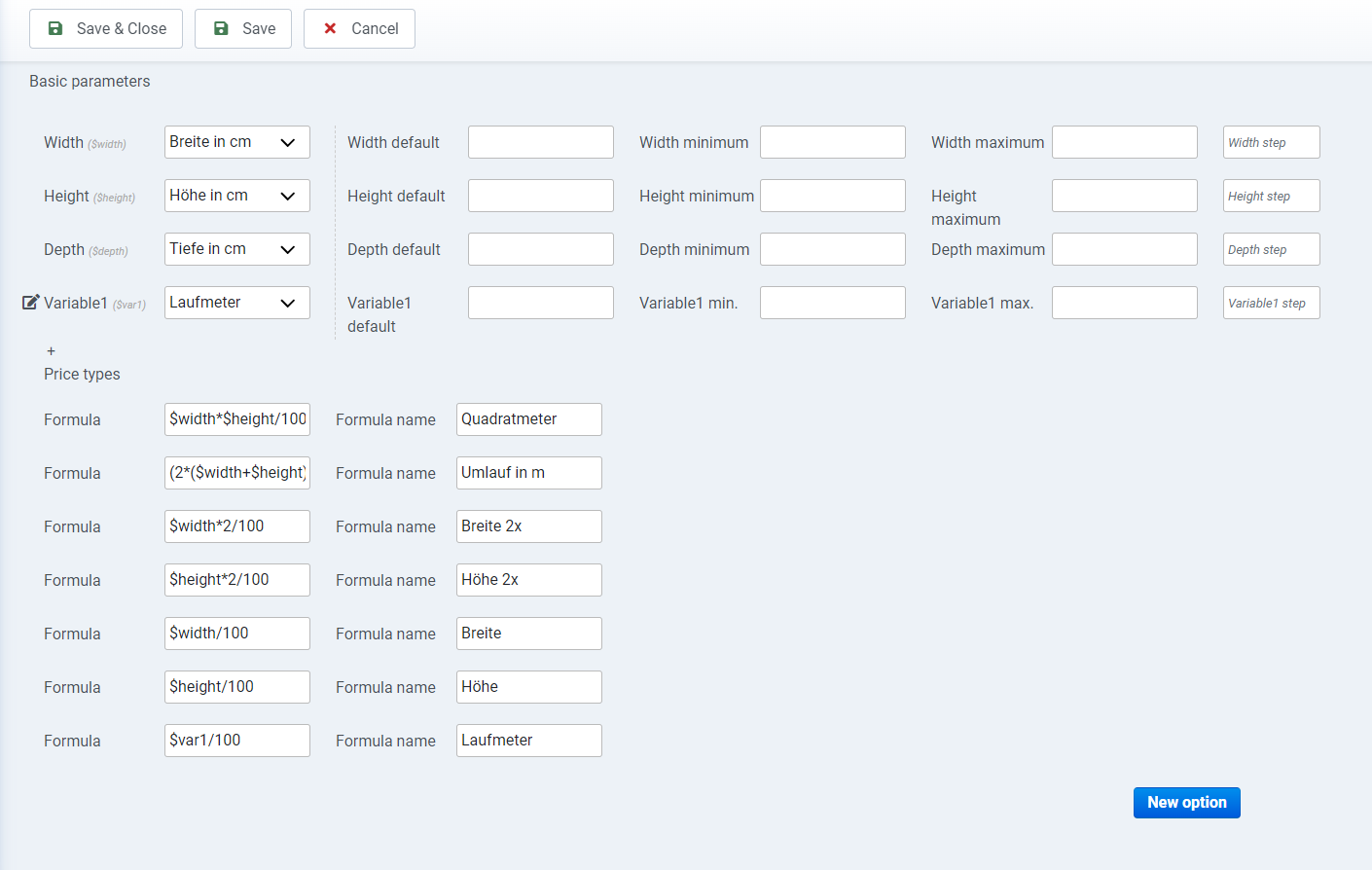
Basic parameters
In addition to the preconfigured variables width, height and depth, you can also define your own variables. You can select the appropriate and previously created free attribute in the drop-down field. Then enter the default value, minimum and maximum values and the increment of the variable.
Use the Edit icon:to change the name of the variable; use + to add further variables. Price types You can use the New option button to create and name formulas in this area using the variables. You can select the formulas in the Products > Price area in the Price type drop-down field and assign them to your products. Once all parameters and formulas have been entered, click Save & Close.
Klick the "+" to create a extra variable.
Klick this button to to edit it.
By klicking "X" you can delete a extra variable.
Price types
You can can edit the formulas here ore use the New option button in this area to create and name new formulas using the variables:
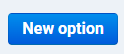
Select the formulas in the Products > Price Tab in the Price type drop-down fields and assign them to your Attributes and Products.
Once all parameters and formulas have been entered, click Save & Close.