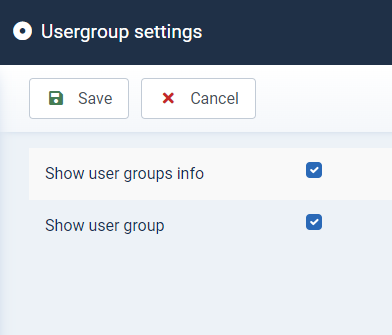SOFTWARE
DEVELOPMENT
Create and manage user groups here.
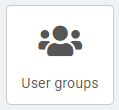
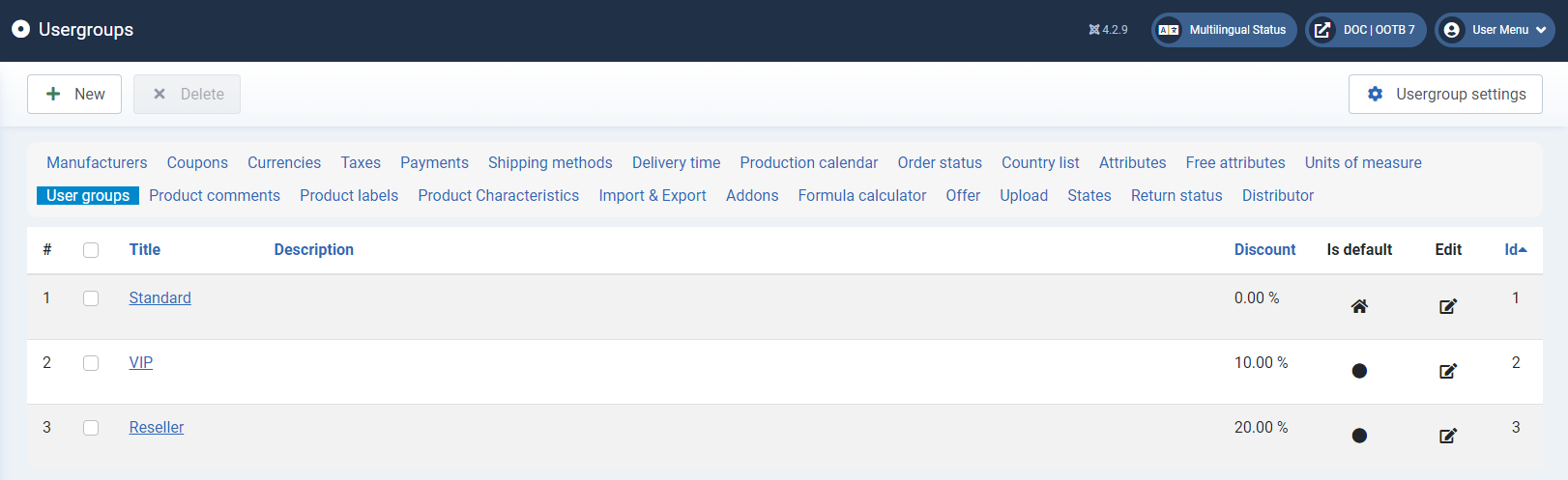
To create a new group, by clicking the +New button.
Fill the input fields.
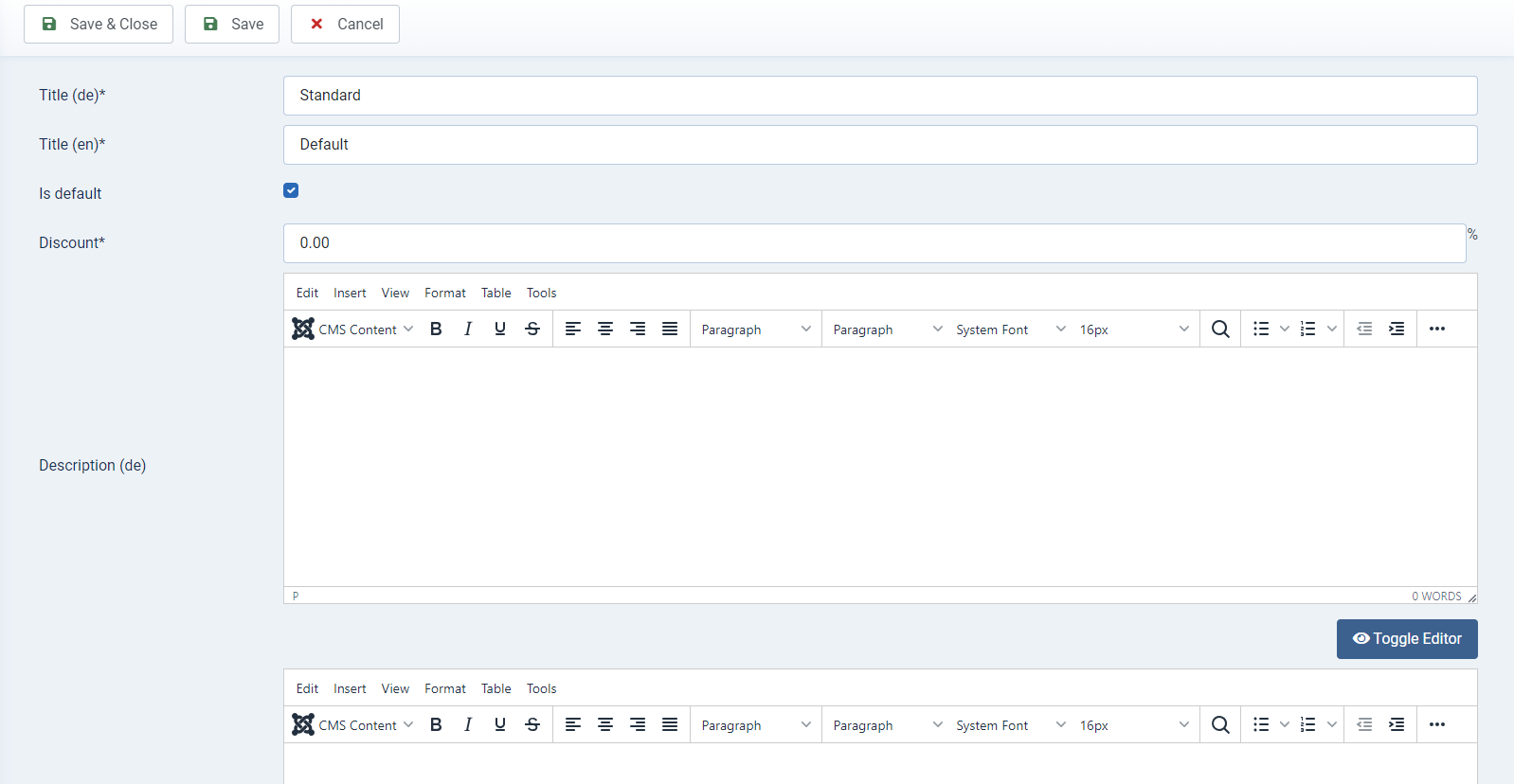
Title* (mandatory field)
The title must be entered as a mandatory field for all languages in order to be able to save a new user group.
Is default
Activate the checkbox if all new registered users should belong to this user group by default.
Discount* (mandatory field)
Specify here whether a discount should generally be granted for the user group. Please enter the percentage value here, decimal places must be separated by a full stop.
Description
Enter a description of the user group. This description is displayed on the overview page. You can enter a separate description text for each language created. You can use the editor to format the text in a similar way to familiar text programs.
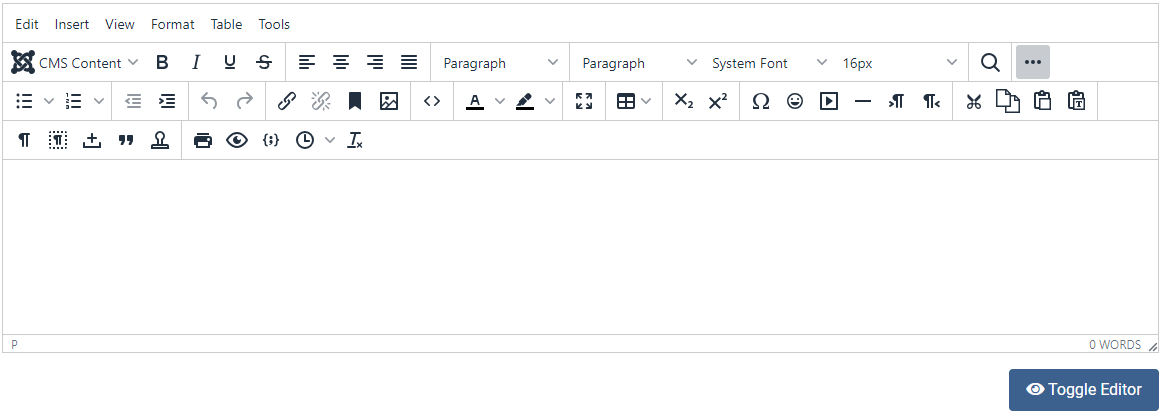
Once all the data has been entered, click on Save & Close to return to the overview.
Here you can delete or edit the existing user groups. You can sort groups by the respective column by clicking on the column title.
Click on the Usergroup settings button:
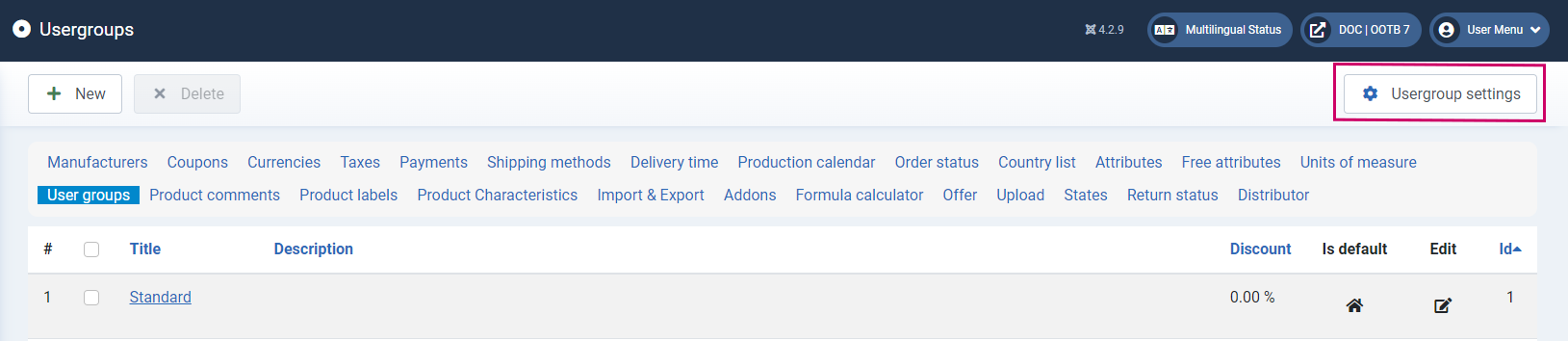
Here you can specify whether the group / group info should be displayed: