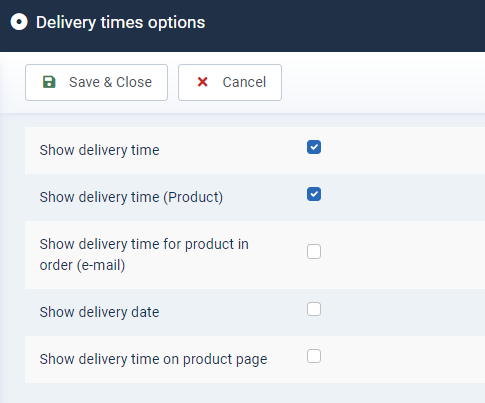SOFTWARE
DEVELOPMENT
Define the delivery times that are assigned to the shipping methods.

Click on the button or menu to display an overview of all delivery times:
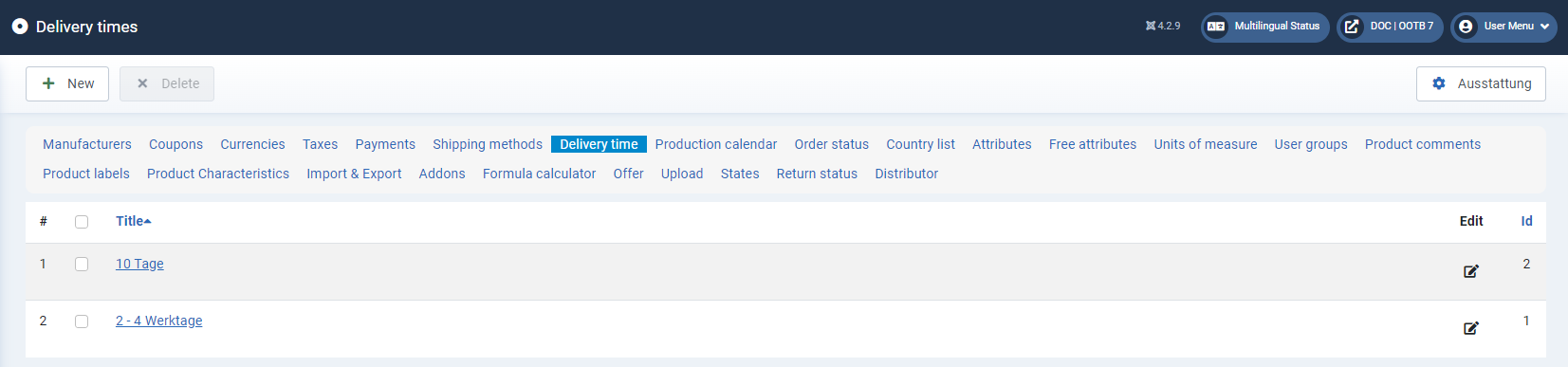
To create a new delivery time, click on the +New button.
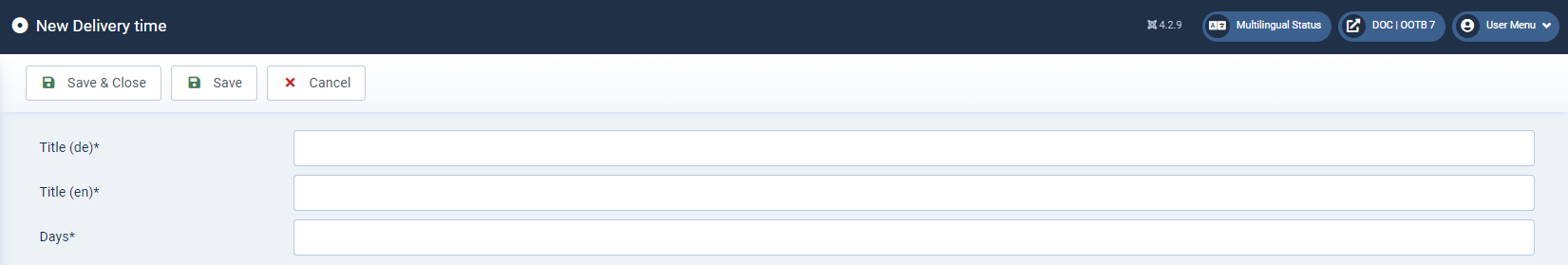
Fill in the input fields.
Title* (mandatory field)
The title must be entered as a mandatory field for all languages in order to be able to save a new delivery time.
Day* (mandatory field)
Enter the number of days corresponding to the delivery time here. Once all relevant data has been entered, click on Save & Close to return to the overview.
You can manage all existing delivery times using the buttons displayed there. To do this, you must select the delivery time using the checkbox.
After klicking the Options button:
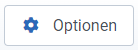
you can make further settings: