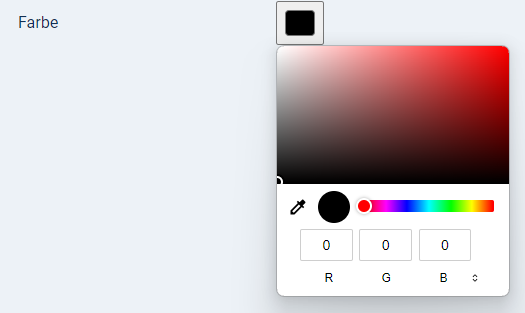SOFTWARE
DEVELOPMENT
Here you can manage and create the various order statuses.
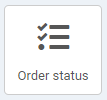
Here you have an overview over all order statuses:
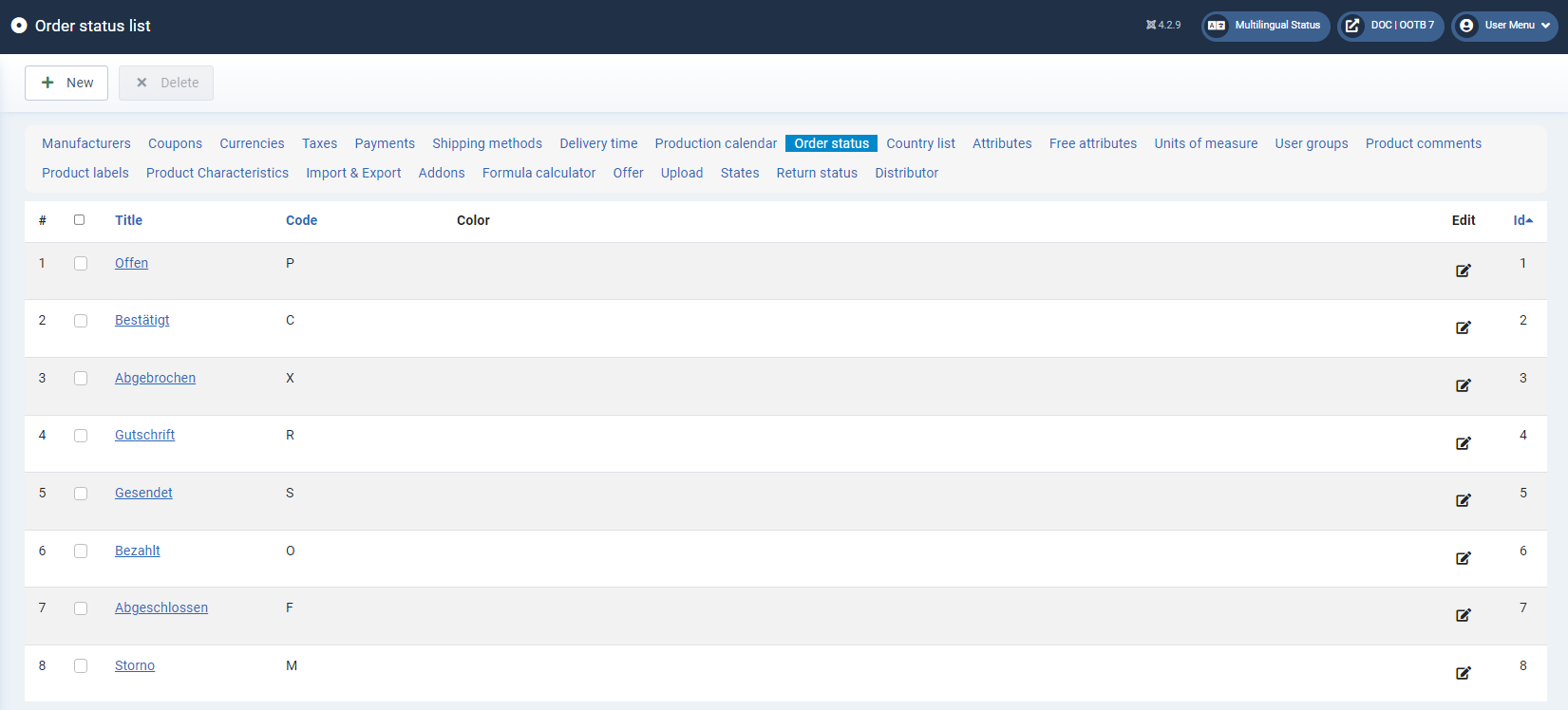
To create a new order status, click on the +New button.
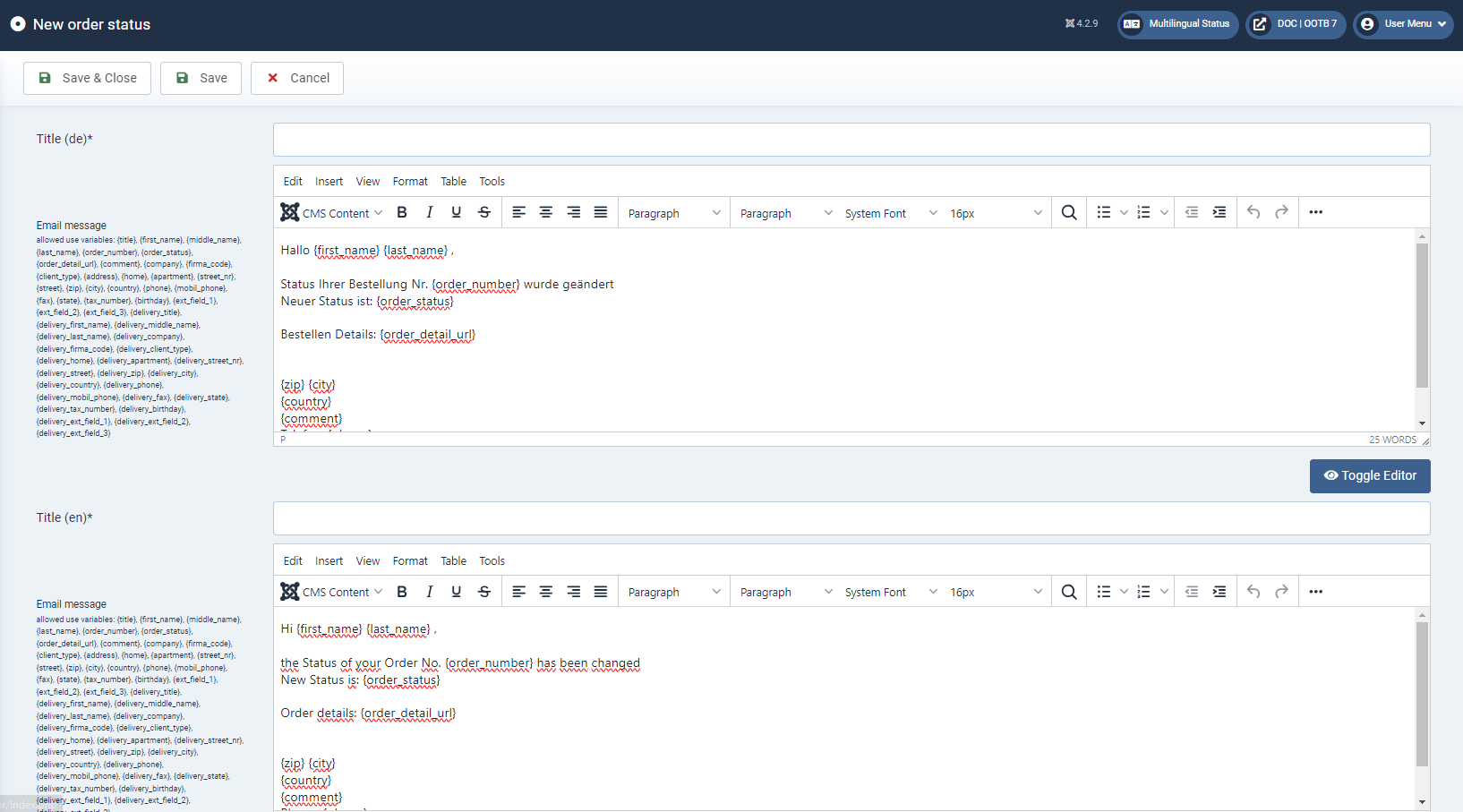
Fill in the input fields.
Title* (mandatory field)
The title must be entered as a mandatory field for all languages in order to be able to save a new status.
E-mail message
Here you can formulate the content of the e-mail that is sent when the corresponding status is changed.
In addition to the editor, you have the option of setting the following text variables here, which are automatically transferred to the e-mail:
Usable variables:
{title}, {first_name}, {middle_name}, {last_name}, {order_number}, {order_status}, {order_detail_url}, {comment}, {company}, {company_code}, {client_type}, {address}, {home}, {apartment}, {street_nr}, {street}, {zip}, {city}, {country}, {phone}, {mobil_phone}, {fax}, {state}, {tax_number}, {birthday}, {ext_field_1}, {ext_field_2}, {ext_field_3}, {delivery_title}, {delivery_first_name}, {delivery_middle_name}, {delivery_last_name}, {delivery_company}, {delivery_company_code}, {delivery_client_type}, {delivery_home}, {delivery_apartment}, {delivery_street_nr}, {delivery_street}, {delivery_zip}, {delivery_city}, {delivery_country}, {delivery_phone}, {delivery_mobil_phone}, {delivery_fax}, {delivery_state}, {delivery_tax_number}, {delivery_birthday}, {delivery_ext_field_1}, {delivery_ext_field_2}, {delivery_ext_field_3}
Code* (mandatory field)
Enter a one-digit code (number or letter) for the order status here. Colour Click on the colour field to open a window in which you can select the desired colour.
Colour
Click on the colour field to open a window in which you can select a colour.