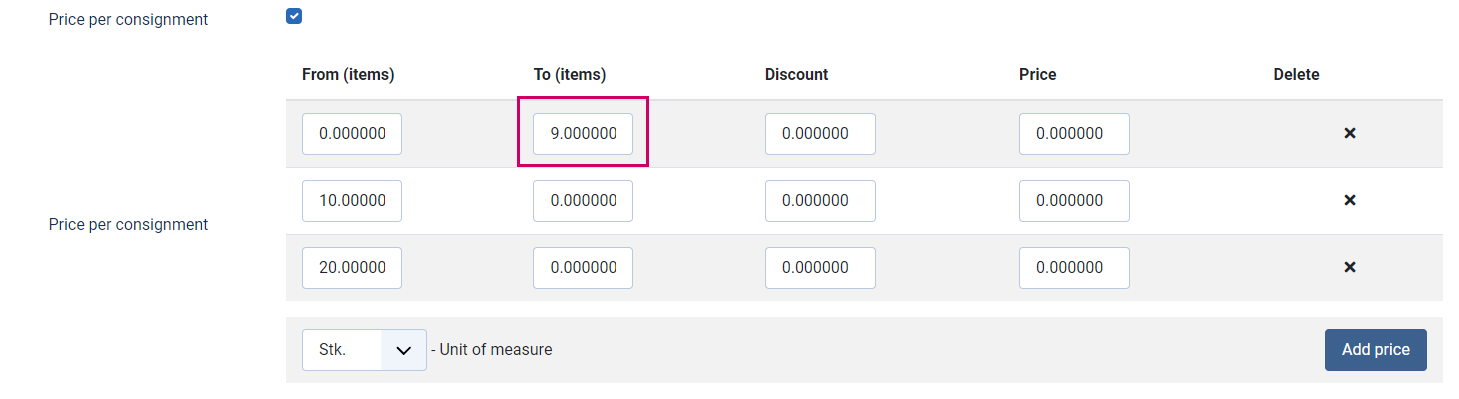SOFTWARE
DEVELOPMENT
A price per consignment at product level can be defined in the backend of a product under the "Price" tab:
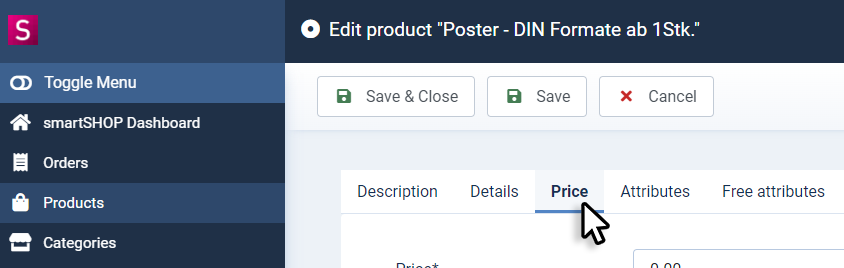
1. First click the "Price per consignment" box to create a new entry:
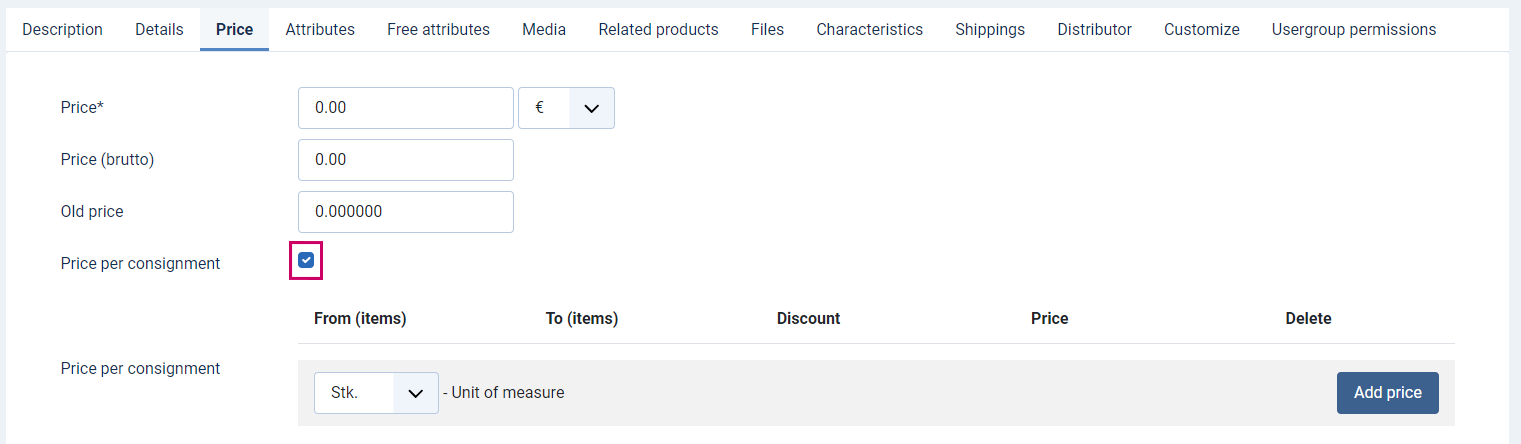
1.2 Select the desired measuring unit to be used for the scale price calculation and click on "Add". (Click "Add" again to create further entries):
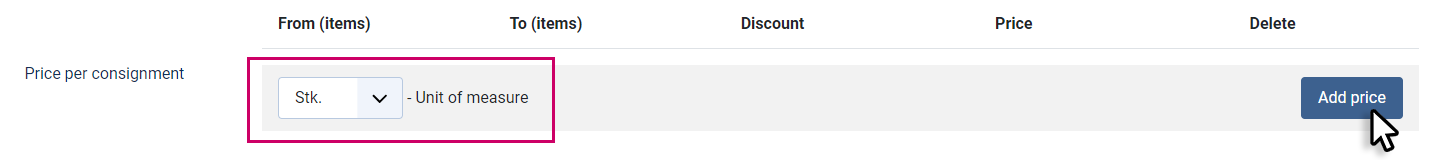
1.3 Numerical values from-, to- and the prices can now be entered in the fields.
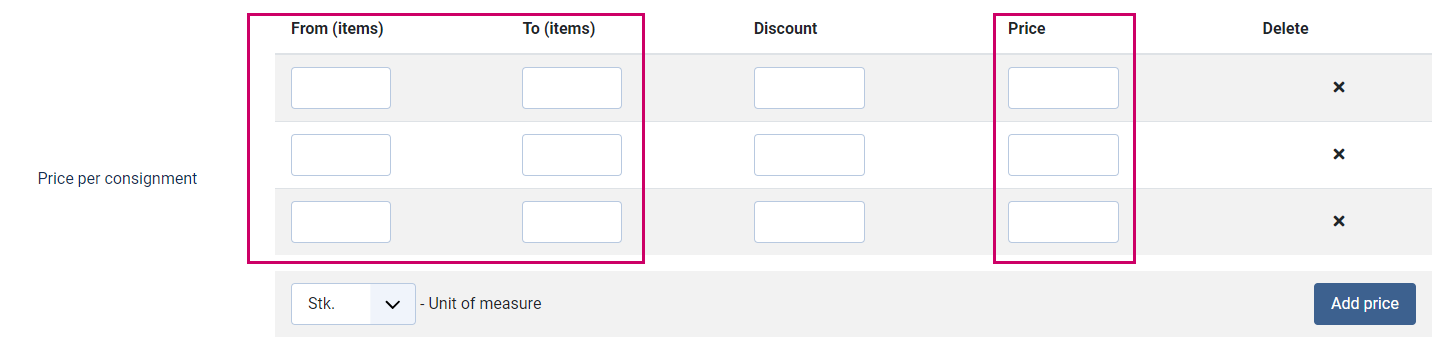
1.4 Save the settings. 2. scale prices For products that use dependent attributes, the scale prices must be stored for the individual product variants. To do this, go to the right under the "Attribute" tab for the desired product option, click on "Further values" and carry out steps 1 - 1.4.
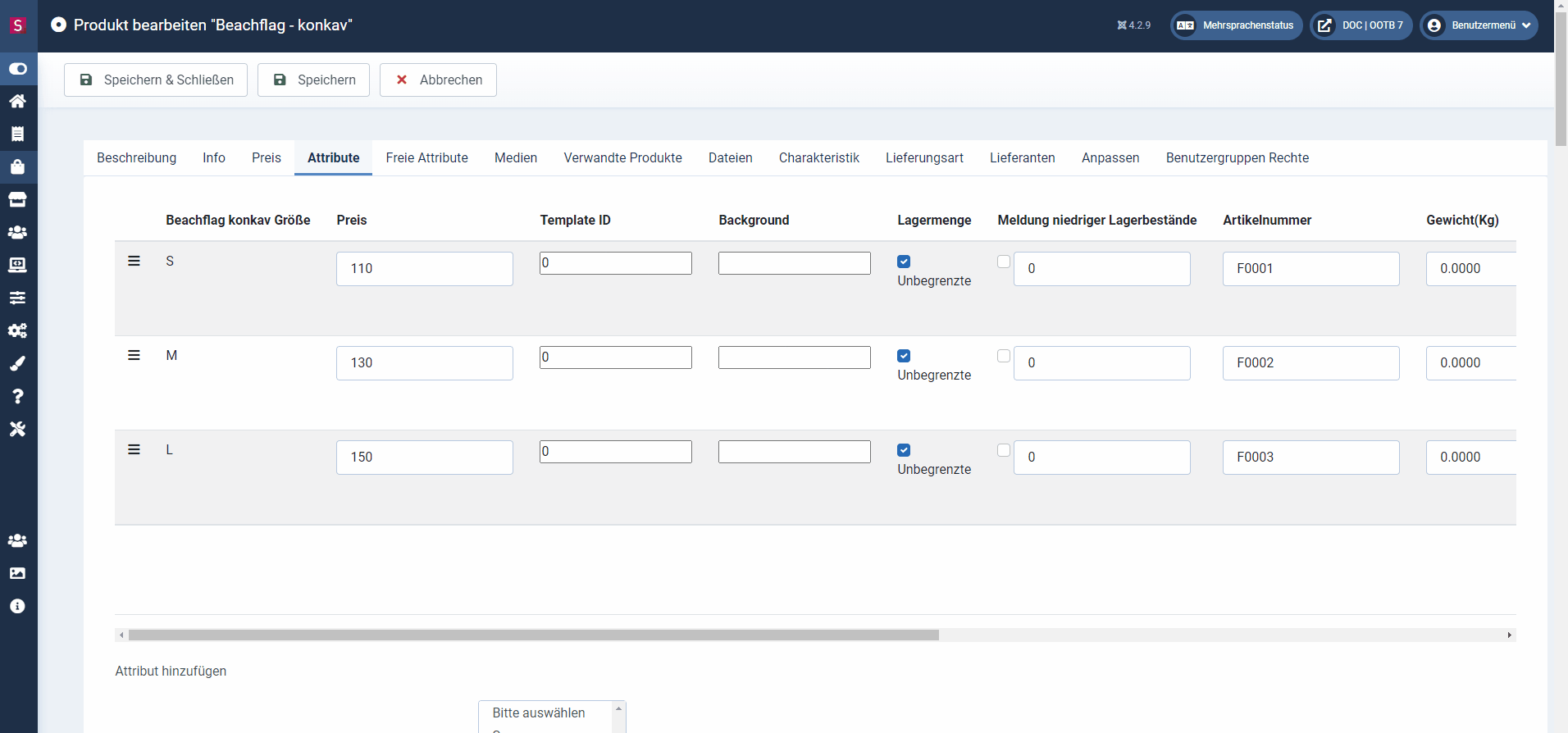
ADDITIONAL INFORMATION
To ensure that the graduated price calculation works correctly and according to your wishes, please note the following when entering the "from" and "to" values:
- Each from/to value may only occur once within the combined scales. Therefore, make sure that the from/to ranges that you define do not overlap.
Example A: Unit price scale from: 5, 10, 20 pcs.
Here the scales do not have to be restricted by a "to" value, as the first scale applies from a quantity of 5, the next from a quantity of 10 and the following from a quantity of 20.
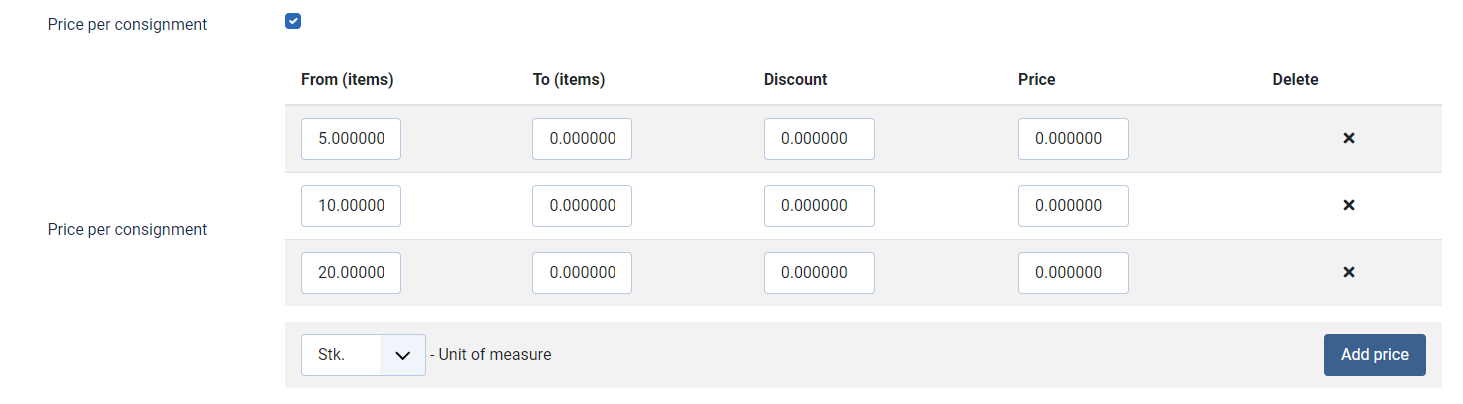
Example B: Unit price scale up to 9 and from 10, 20 pcs.
Here, the first scale is restricted by the "to" value 9, i.e. it defines the range 0 - 9. For the subsequent scales, only the "from" values apply.