SOFTWARE
DEVELOPMENT
Integrating content into product descriptions as a page builder module offers the following advantages:
In: System > Site Modules, you can create a new module by clicking on New:
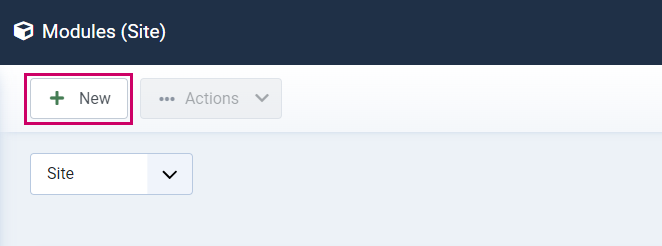
1.2: Select the module type SP Page Builder:
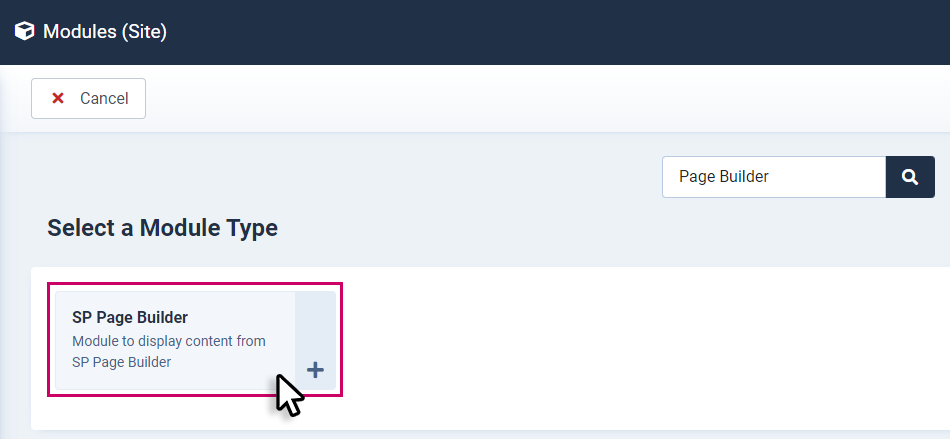
1.3: Give the module a title and save it
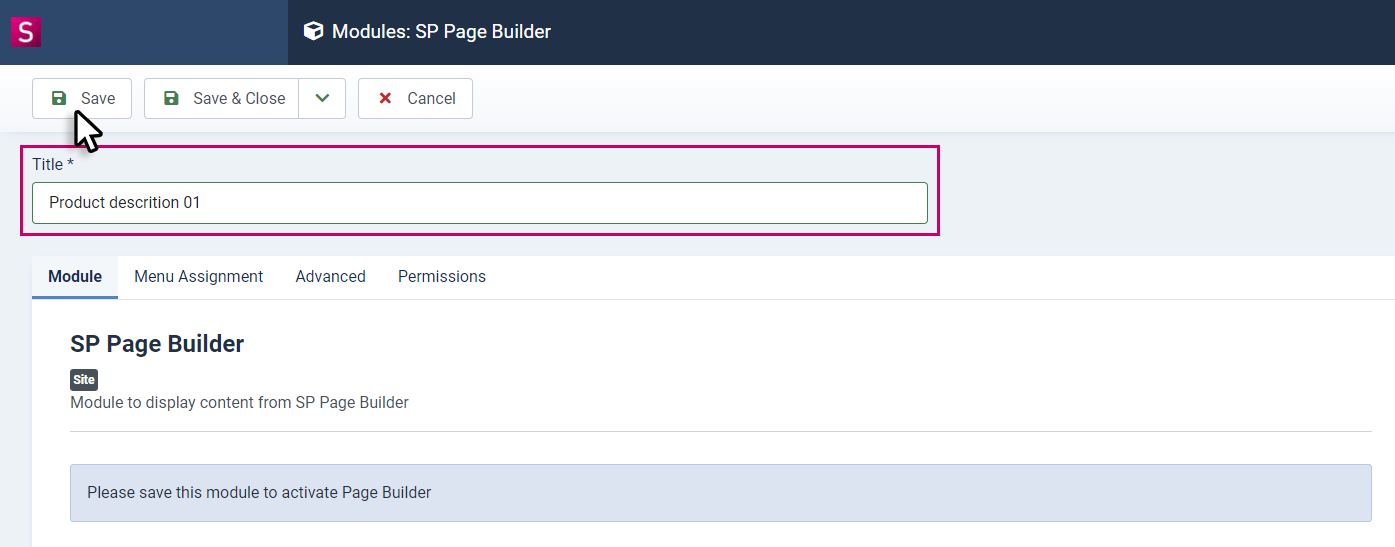
1.4: Click on Frontend Edit with SP Page Builder, the page builder opens and you can now freely design your product description:
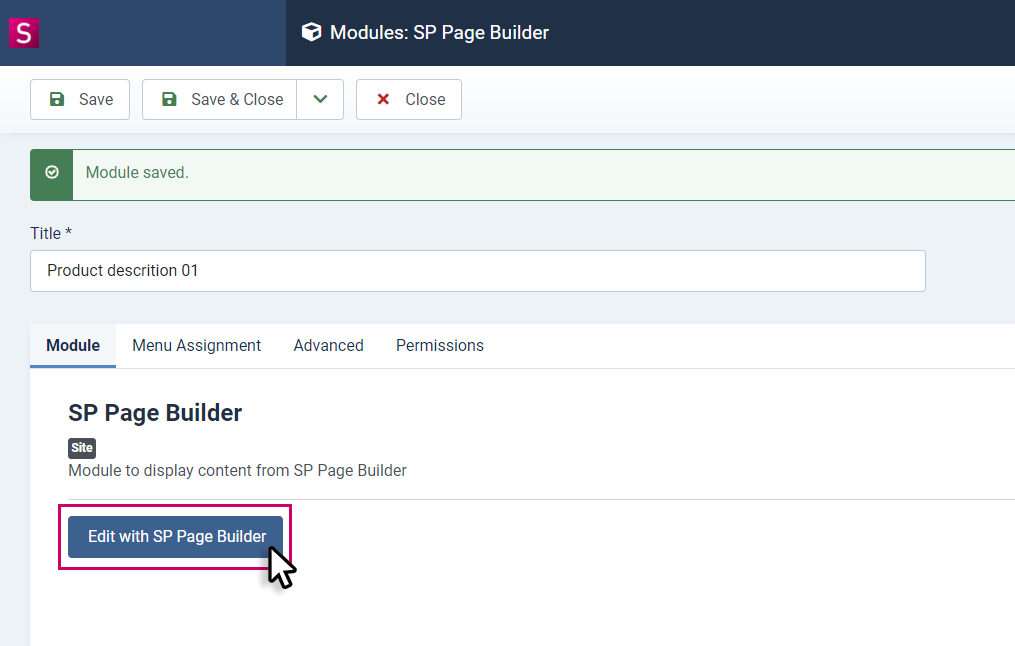
1.5: Save your design at the top right of the page builder by clicking on Save or Save & Close
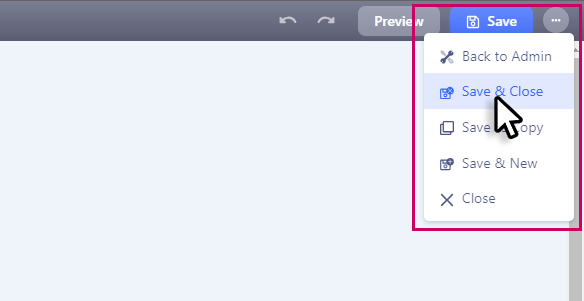
2. Integrate the module into the product description
2.1: Go to: System > Site Module and find the ID of the previously created module in the ID column on the right:
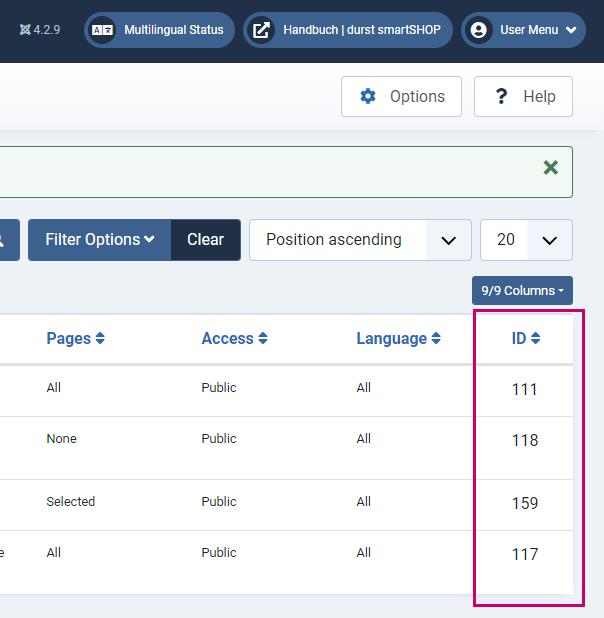
2.2: Now go to the backend of the desired product in the Description tab and use the following shortcode with the corresponding module ID: {loadmoduleid 111}
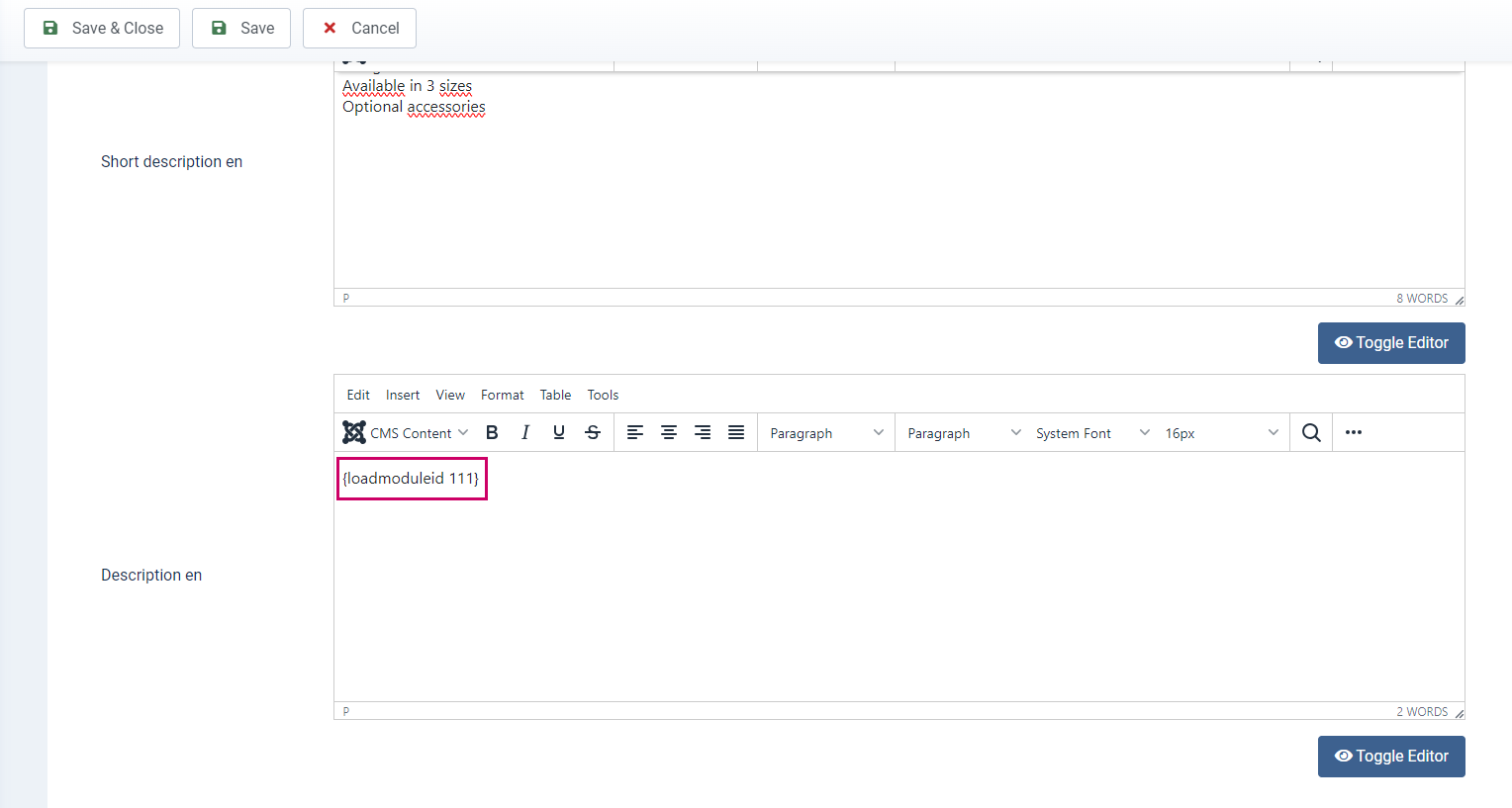
3. Save the product settings.
The design previously created in Pagebuilder is now displayed in the product description.