SOFTWARE
DEVELOPMENT
The order of the attributes on the product page can be determined as required. The following settings and functions play a role here.
1. In: smartSHOP > Configuration > Shop functions Tab: Products, in the "Product" section, the sorting of the dependent and independent attributes can be defined as "Predefined".
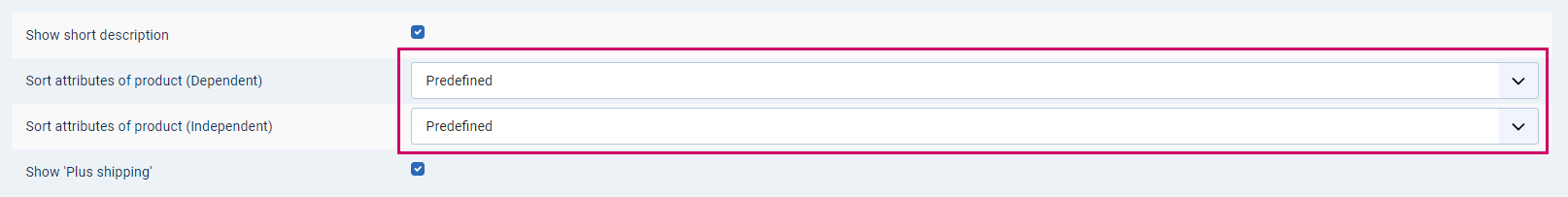
2. In: smartSHOP > Options > Attributes, the order of the attributes can now be changed using the arrow keys in the Ordering column. The order in the backend is transferred to the order in the frontend.
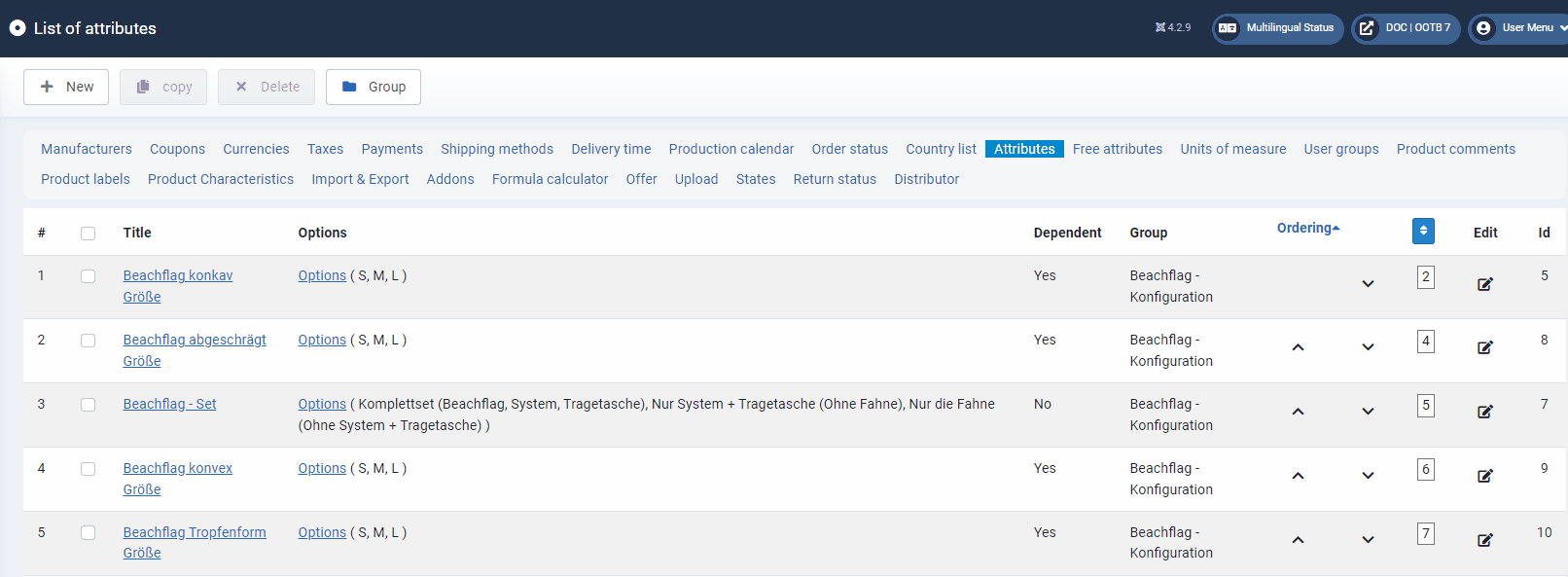
3. Attributes can be assigned to groups, the order of which can also be changed.
3.1 A button at the top of the attribute list takes you to the overview of attribute groups and you can now also determine the order of the groups by using the arrow buttons like in Step 2..
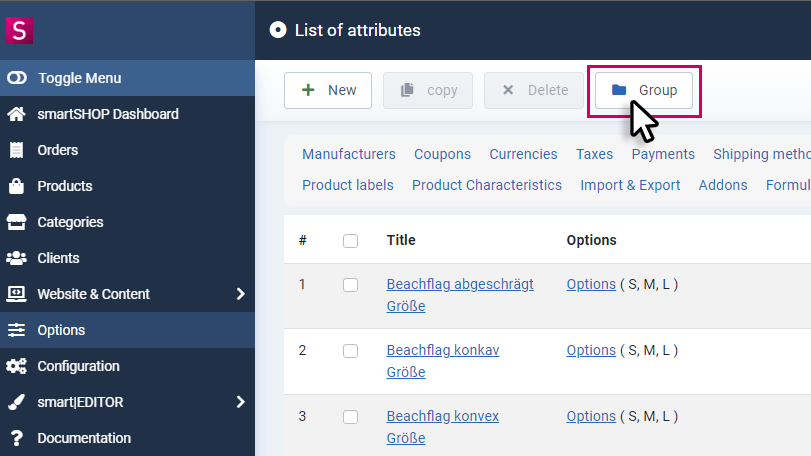
Please note that changing the group order affects the order of the attributes in the frontend.