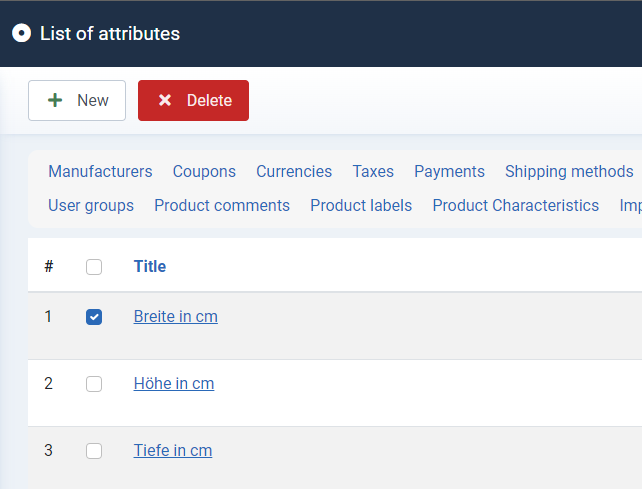SOFTWARE
DEVELOPMENT
You can create and manage free attributes in this area.
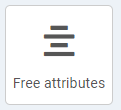
The button or menu displays an overview of all free attributes:
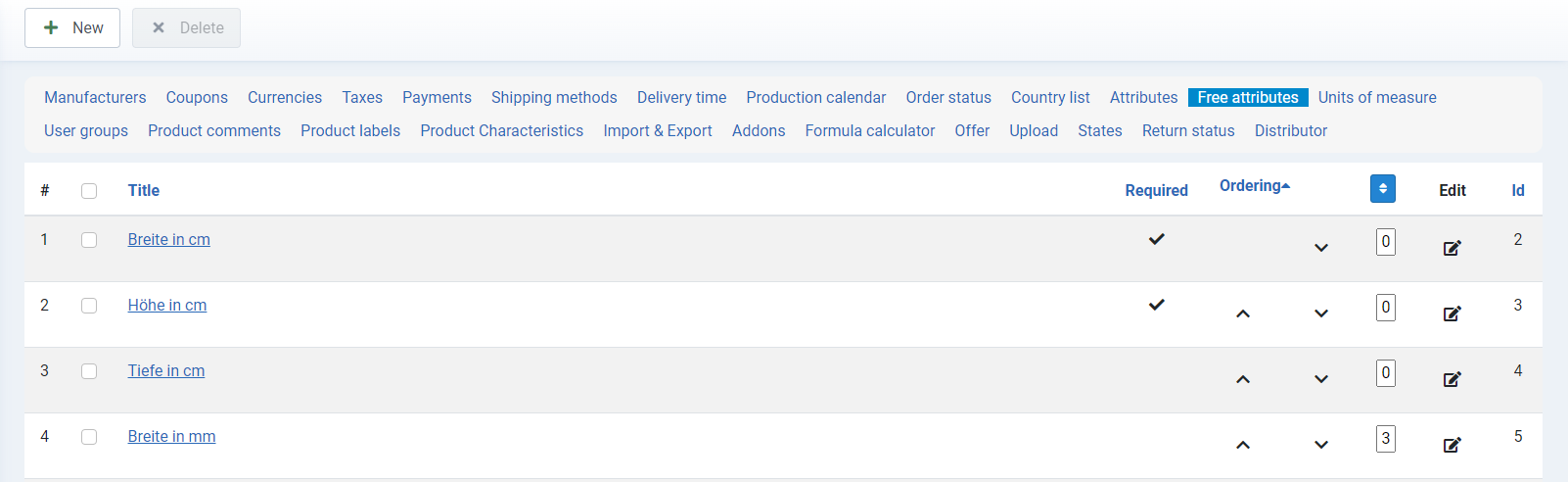
To create a new free attribute, click on the +New button and then fill in the corresponding input fields.
The fields marked with * are mandatory fields.
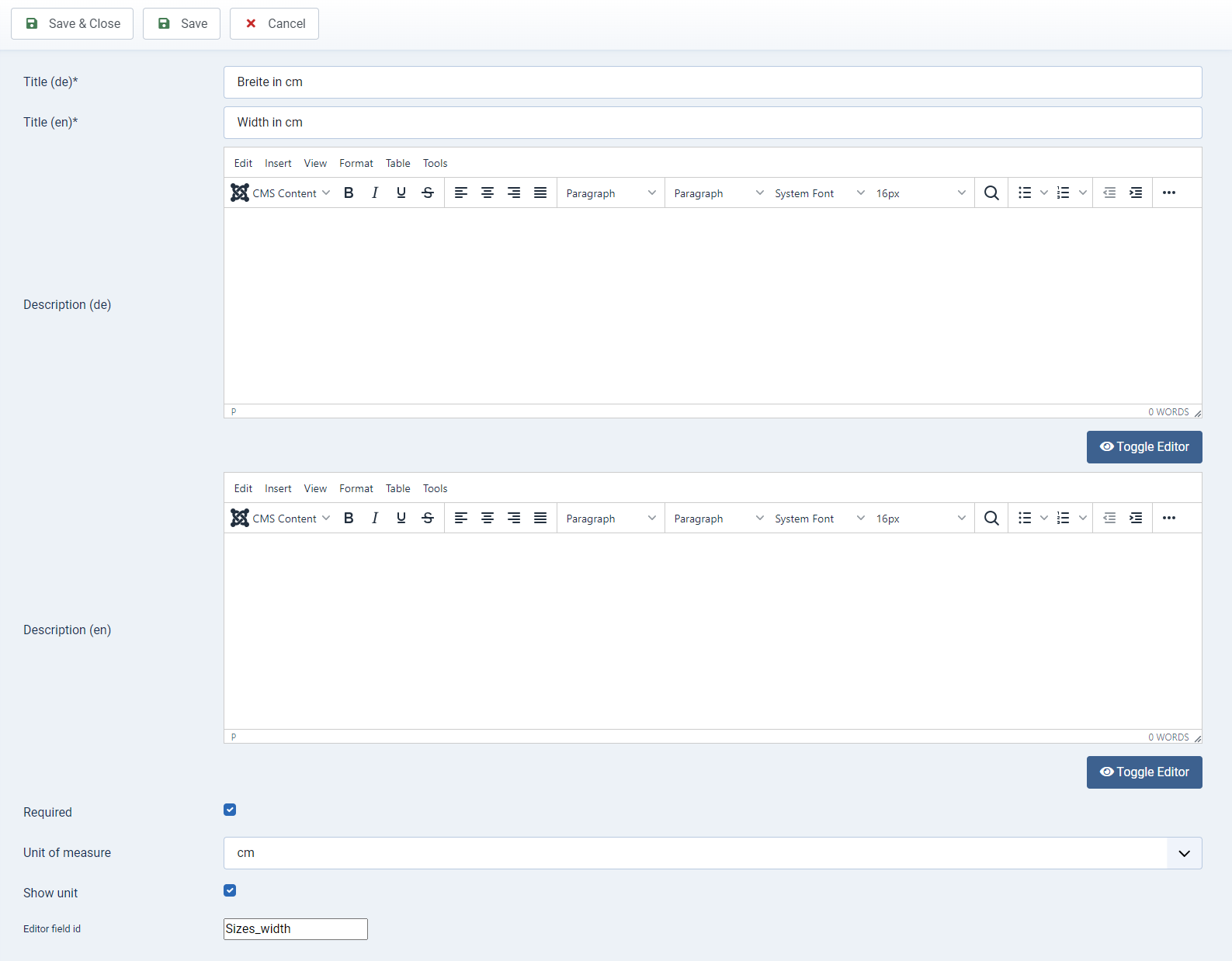
Title* (mandatory field)
The title must be entered as a mandatory field for all languages in order to be able to save a new attribute.
Required
Ticking this box makes the input field of the free attribute in the form end a mandatory field.
Unit of measurement
Select which unit is assigned to the free attribute. Measurement units can be defined beforehand under Options > Measurement units.
Show unit
Ticking this box shows the unit in the frontend.
Editor field id
The free attribute for transferring values is linked to the desired field in the editor here. Height, width and depth can be transferred to the editor.
The variables to be entered are as follows:
Width: Sizes_width
Height: Sizes_height
Depth: Sizes_depth
(Pay attention to the exact spelling, otherwise the editor cannot be addressed and no values will be transferred)
Click on Save & Close to create the free attribute, save it and return to the overview. You can edit the existing free attributes using these buttons in the Edit row.:
Attributes can be deleted using the "Delete" button; to do this, first select the attribute using the checkbox: