SOFTWARE
DEVELOPMENT
You can create and manage product labels here.
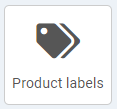
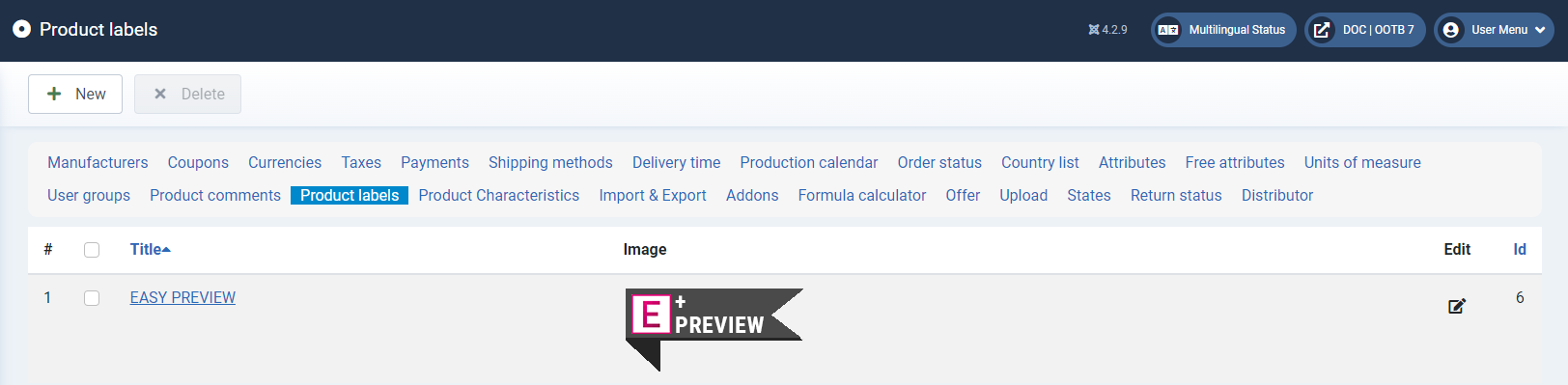
To create a new label, click on the New button.
Fill in the input fields. There is a separate tab for each language created.
Name* (mandatory field)
The name must be entered as a mandatory field in order to be able to save a new product label.
Image
You can use the Select file button to select a suitable image, which is displayed in the frontend for the products to which the label has been assigned. Once all the relevant data has been entered, click on Save & close to return to the overview.
Here you can delete or edit the existing labels.