SOFTWARE
DEVELOPMENT

In the storage space management area, you can manage your and your customers' data and specify when which data should be deleted from your system.
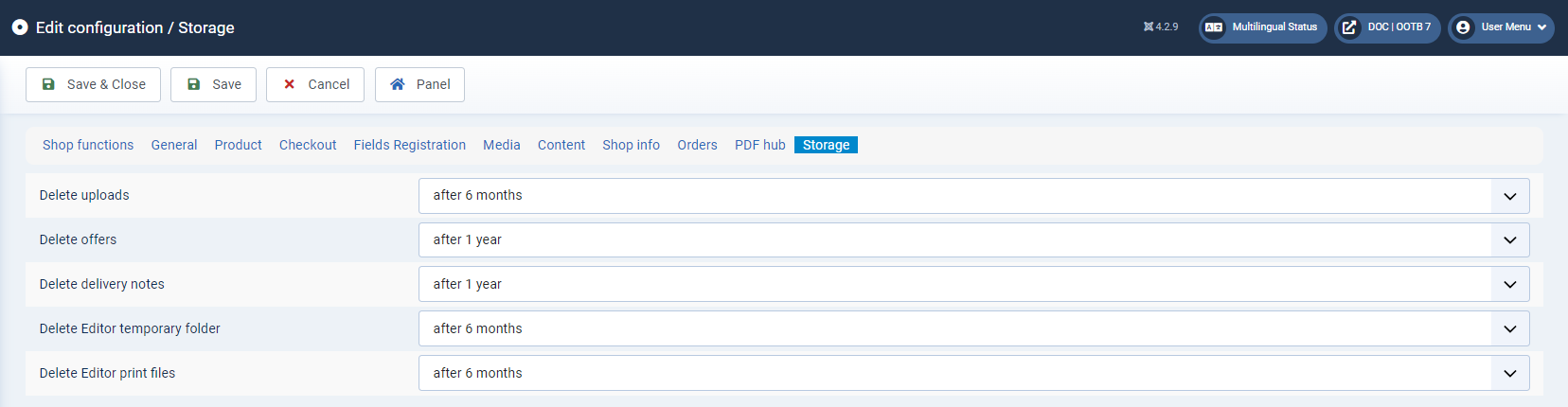
Specify the point at which uploads, offers, delivery notes, Editor images and Editor print files should be automatically deleted from your system.
The Save & Close button saves the settings and brings you back to the Settings area.
The Panel button returns you to the overview of the Settings area without saving.