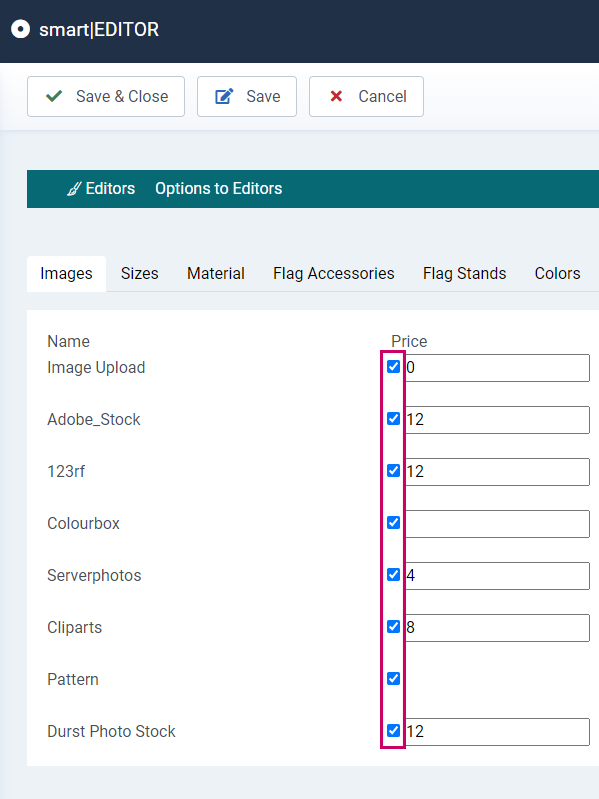SOFTWARE
DEVELOPMENT
Pattern Design integration in your smart|EDITOR Component
Go to https://www.patterndesigns.com/api/registration/form in your browser and complete the registration process.
If your business is based in the United States, you can enter your CID in the UID number field in the form: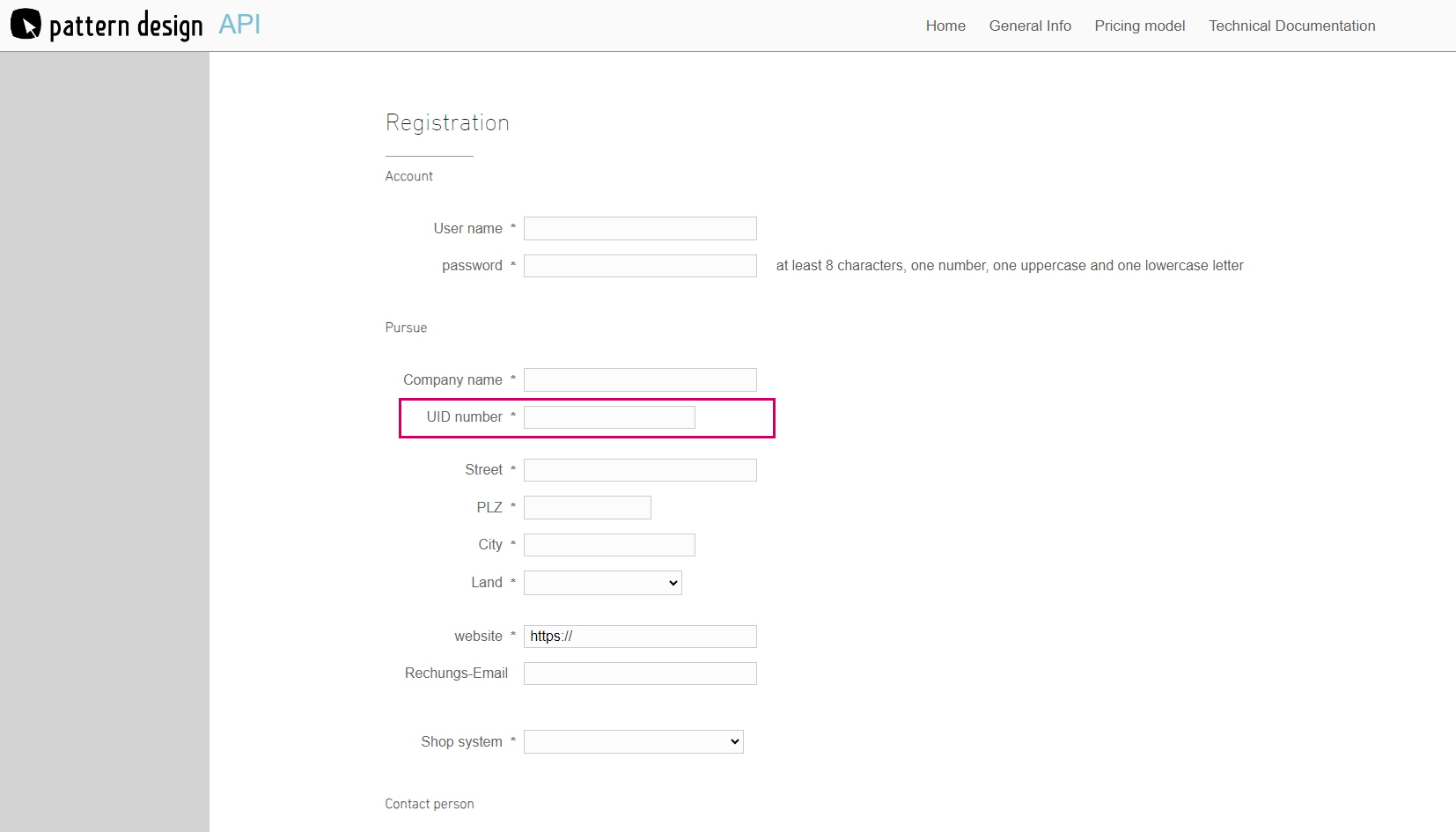
After successful registration, you will receive the API key and the HMAC key from Pattern Design.
Log into the backend of your SmartShop and go to: smart|EDITOR > Image databases & fonts in the mane manue
Click on the Pattern Design tab:
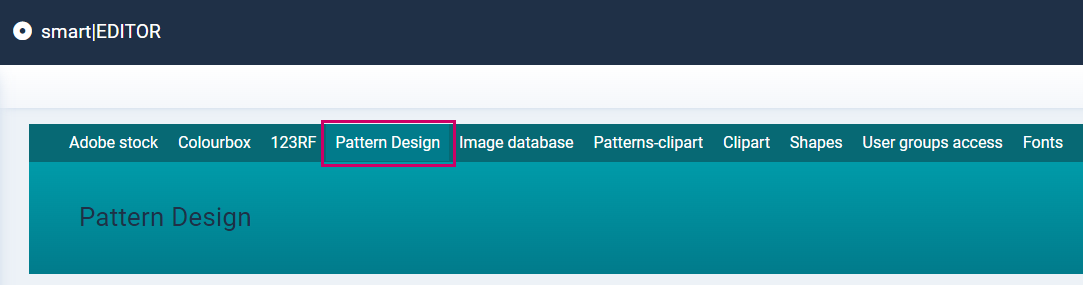
1. Enter the API-Key and the HMAC-Key in the fields below
1.1 Click save:
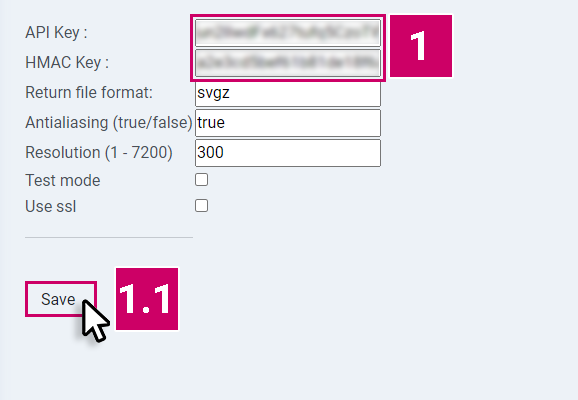
Alle weiteren Daten sind bereits für Sie vorausgefüllt, Änderungen sind nicht empfohlen.
ATTENTION:
Check the activation status of the image database in the editor you need by klicking the checkbox inthe "Images" tab: