SOFTWARE
DEVELOPMENT
In this area you have an overview of customer orders with products designed in the editor. Further technical information and functions can also be found here.
1. You can access this via the main menu under: smart|EDITOR > Orders:
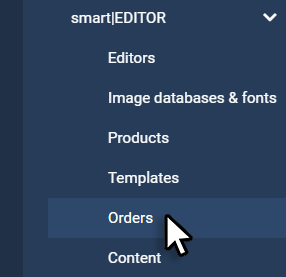
In the Dashboard: Editor Settings >
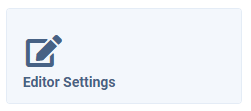
> Orders
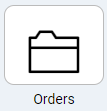
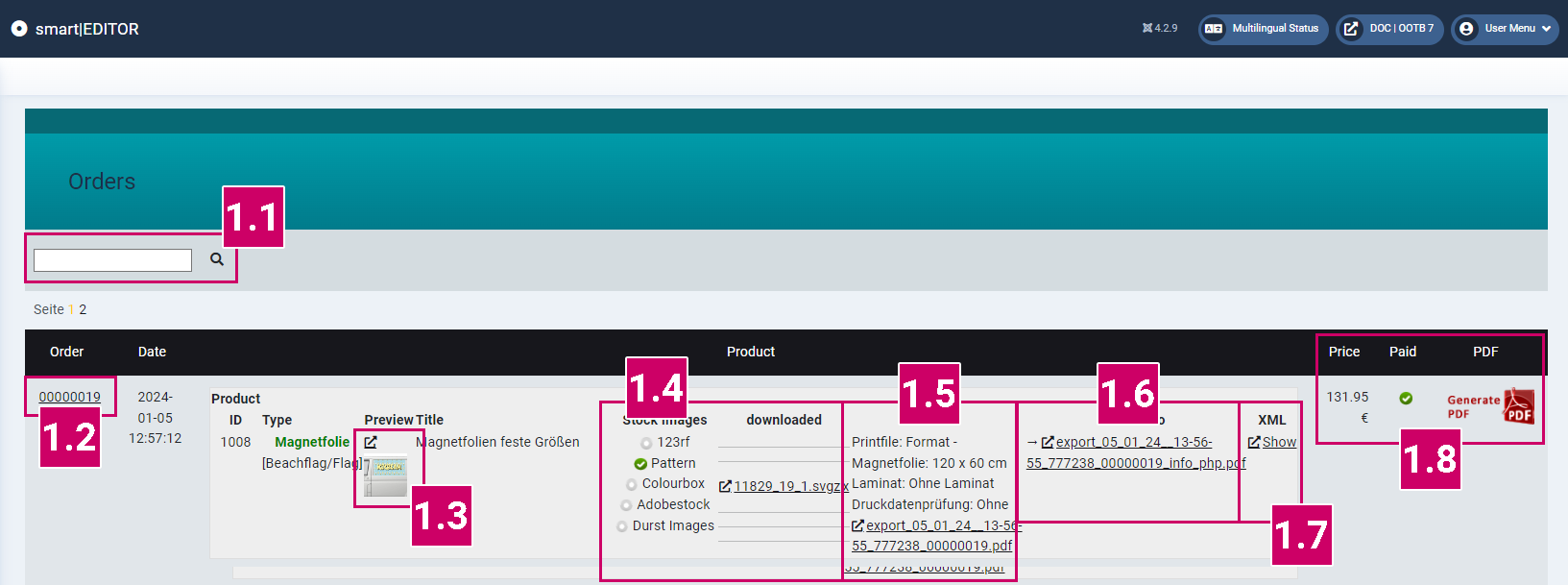
1.1 Orders can be searched for by order number using the search function.
1.2 Order: By clicking on the order number in this column, you can access the data and information for the respective order.
Product
1.3 Preview title: Click here to call up an enlarged image preview of the design.
1.4 Archive images / Already downloaded: This area contains information about third-party image/graphic data used by the customer in the design.
1.5 PDF: This column shows the product title, the selected attributes in the product and the link to the print PDF (If it has already been generated).
1.6 Print information: The link to the production order is displayed in this column.
1.7 Show XML: This column shows the link to the XML file of an order, which contains all the information.
1.8 Price: Price of the product.
Paid: If the order has passed through the Paid status and a payment transaction has been successfully completed, a green tick appears here.
PDF: A print PDF can be generated manually using the "Generate PDF" button. This is only necessary to generate new print data or if no order status has been set for automatic generation.