SOFTWARE
DEVELOPMENT
In this area, you can create and manage the product characteristics. These allow you to select products in the front end using a possible search filter (e.g. products for outdoor use, specific variations, options etc.).
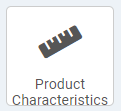
Click on the button to display an overview of all previously created characteristics.
You can use the button in the Edit column to edit characteristics that have already been created.
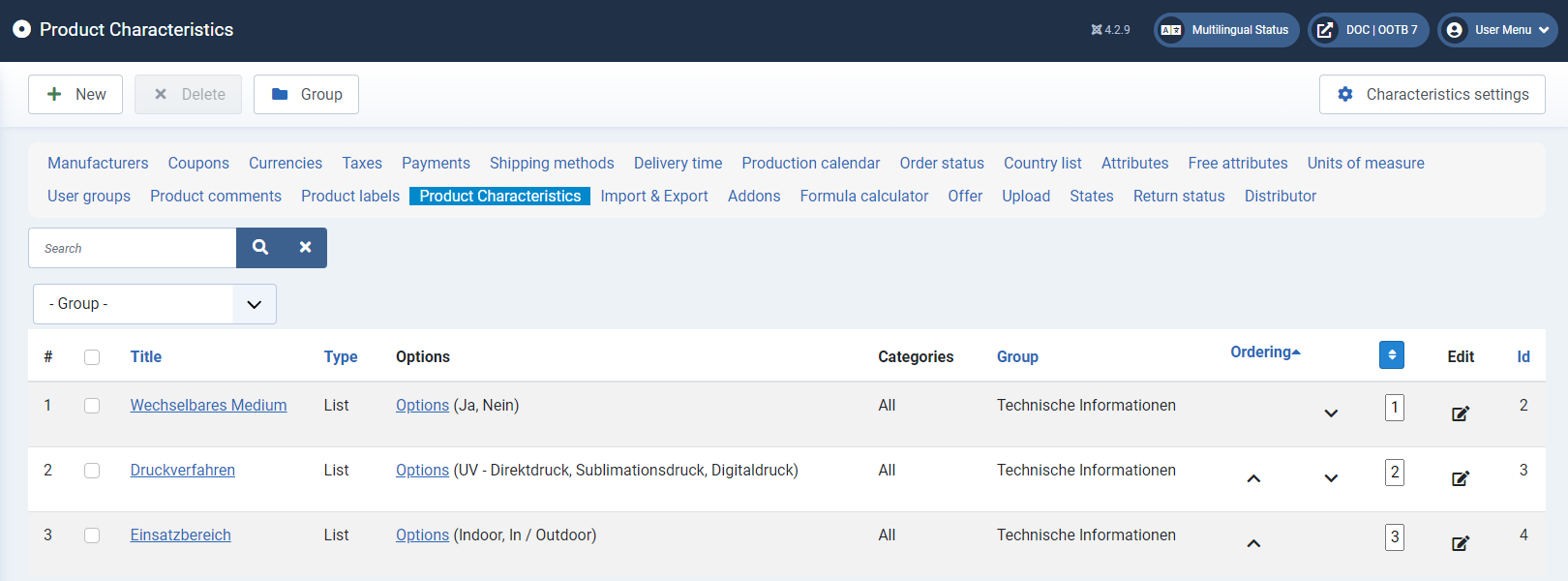
You can create a new characteristic using the +New button
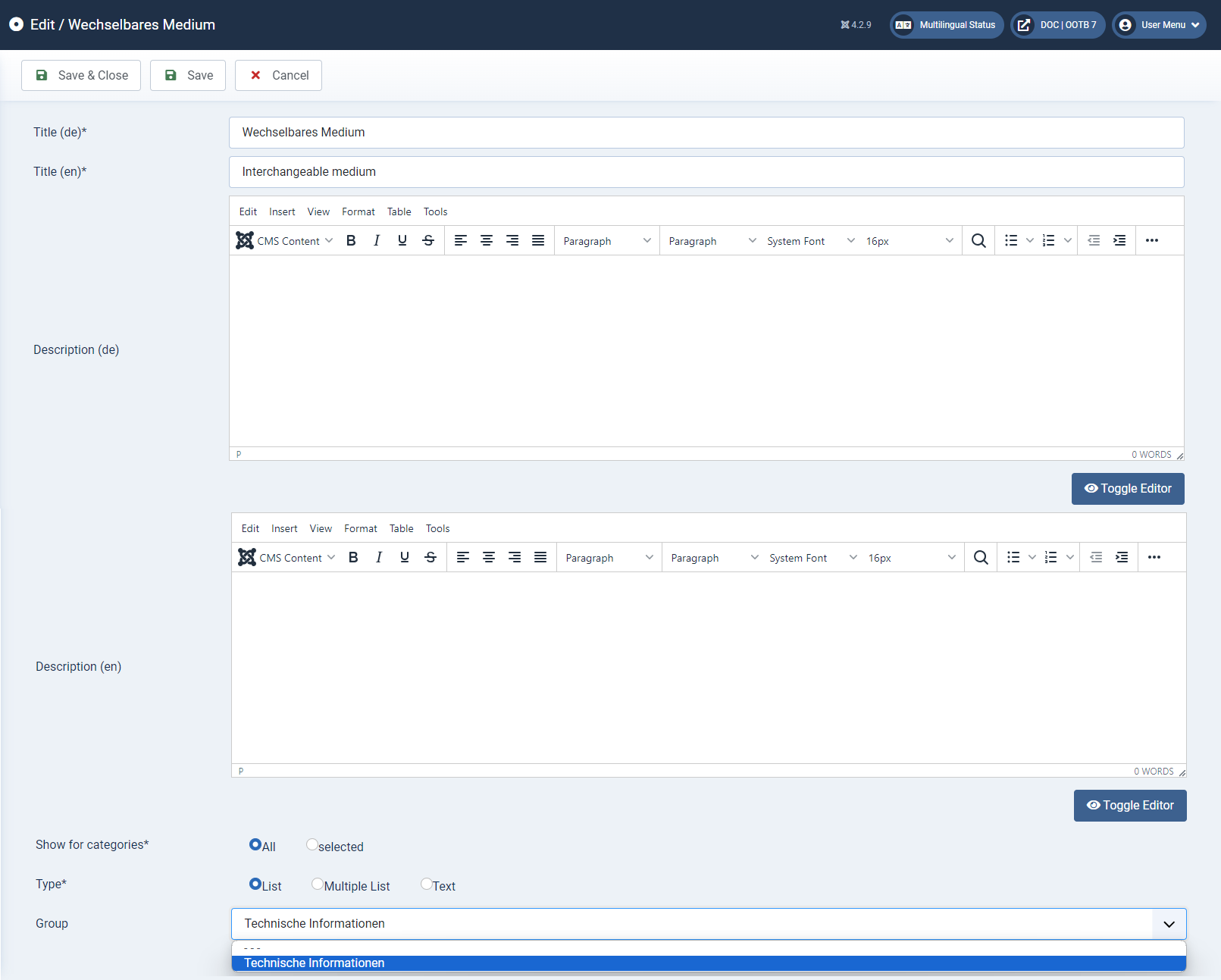
Title* (mandatory field)
The title must be entered as a mandatory field for all languages in order to be able to save a new product characteristic.
Description
You can describe the characteristic here. You can enter a separate description text for each language created.
Show for categories* (mandatory field)
Here you specify whether the characteristic should be displayed for all categories. Alternatively, you can select the desired categories.
Type* (mandatory field)
Select the type of characteristic: List, Multiple list or Text. This is how you determine the display form of the product characteristic. Group To group the individual characteristics, you can assign them to a group here. This group must first be created using the Group button in the main characteristics overview:
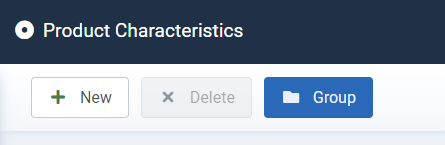
Click on +New and enter a group title for each language. After saving & closing, you will see the overview of the groups. From there, click on the button:
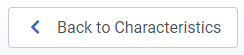
to go back to the previous characteristics window.
Once you have entered all the relevant data, click Save & Close to create the product characteristic and return to the overview.
You can manage all existing characteristics using the buttons and the checkboxes.
To add options to the newly created product characteristic (only for type list and multiple list), please click the buttons in the Options row and on +New on the next page.
Now enter a title for each language and save the entry. The characteristics including all options are then displayed in the overview.
You can use the Product characteristic settings button to make general settings for the display of the characteristics:
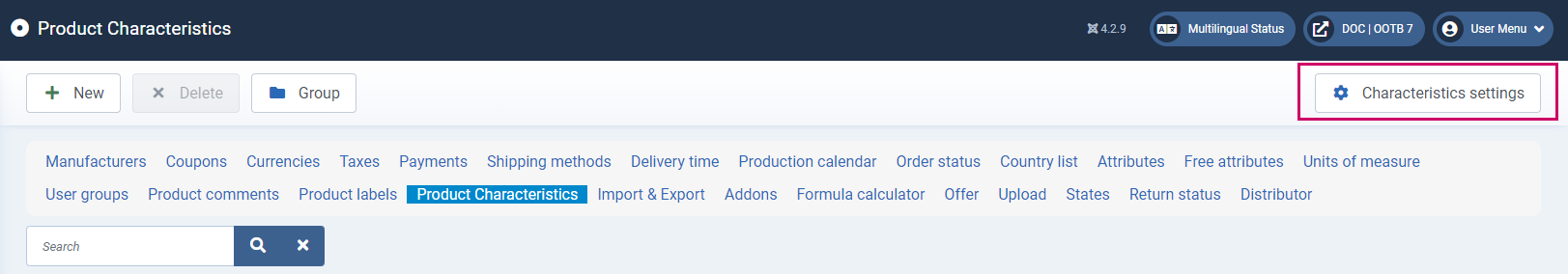
To do this, select the desired characteristics in the corresponding list:
(multiple selection is possible by holding down the Ctrl key)
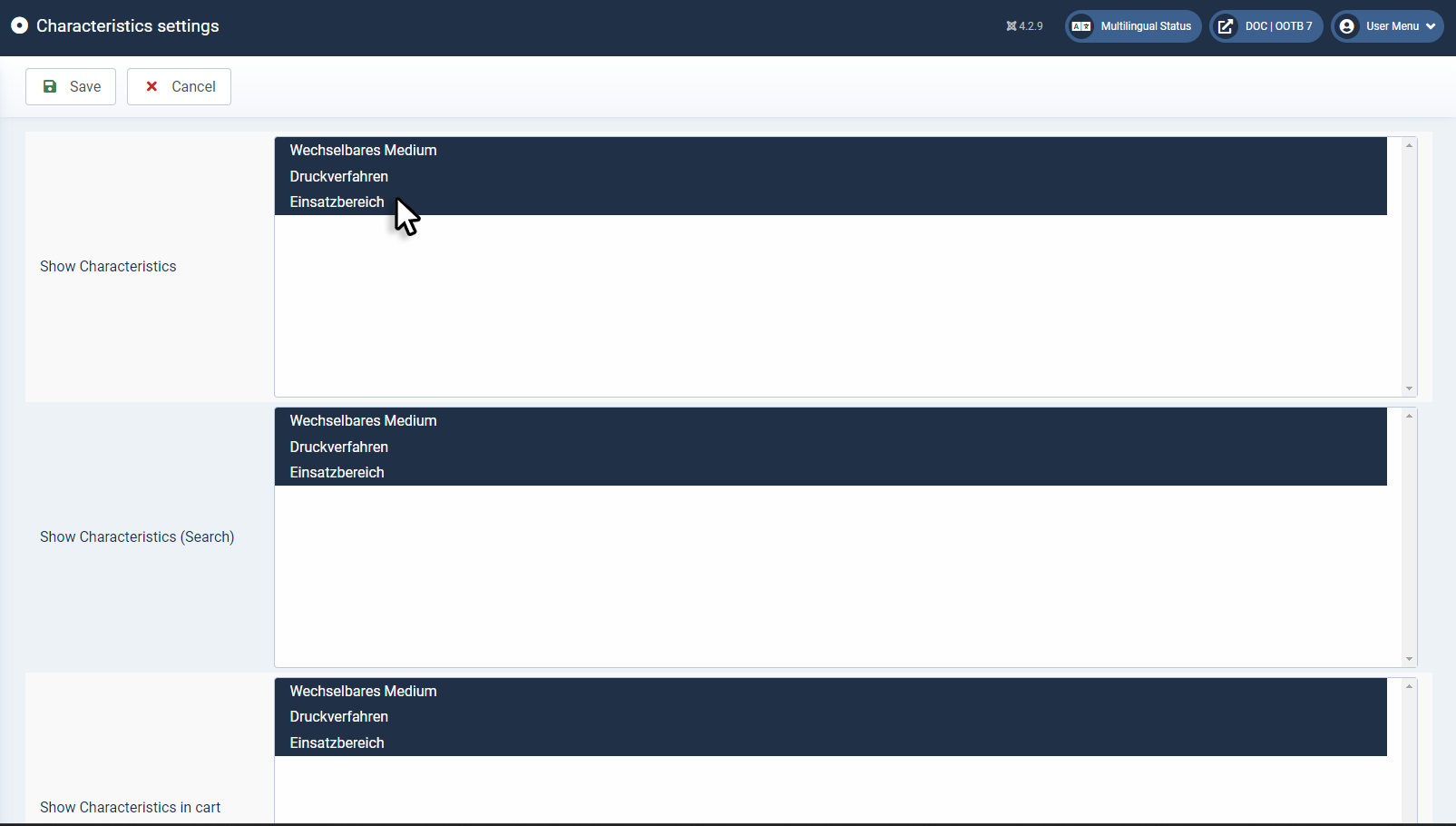
Cklick Save to save the settings and get back to the previous window.