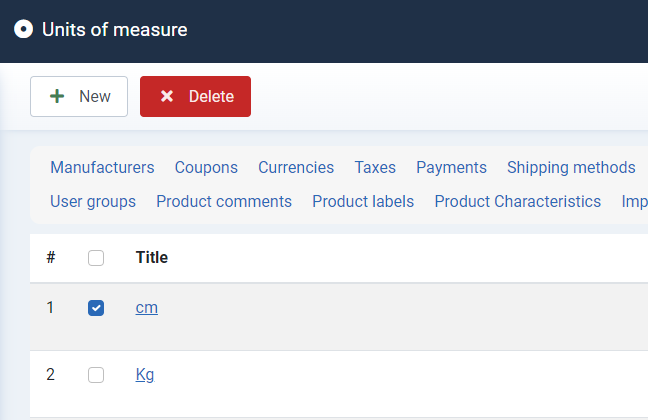SOFTWARE
DEVELOPMENT
Define and manage measurement units here.
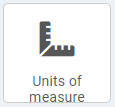
User the button above to see the list of preconfugured units of mesure:
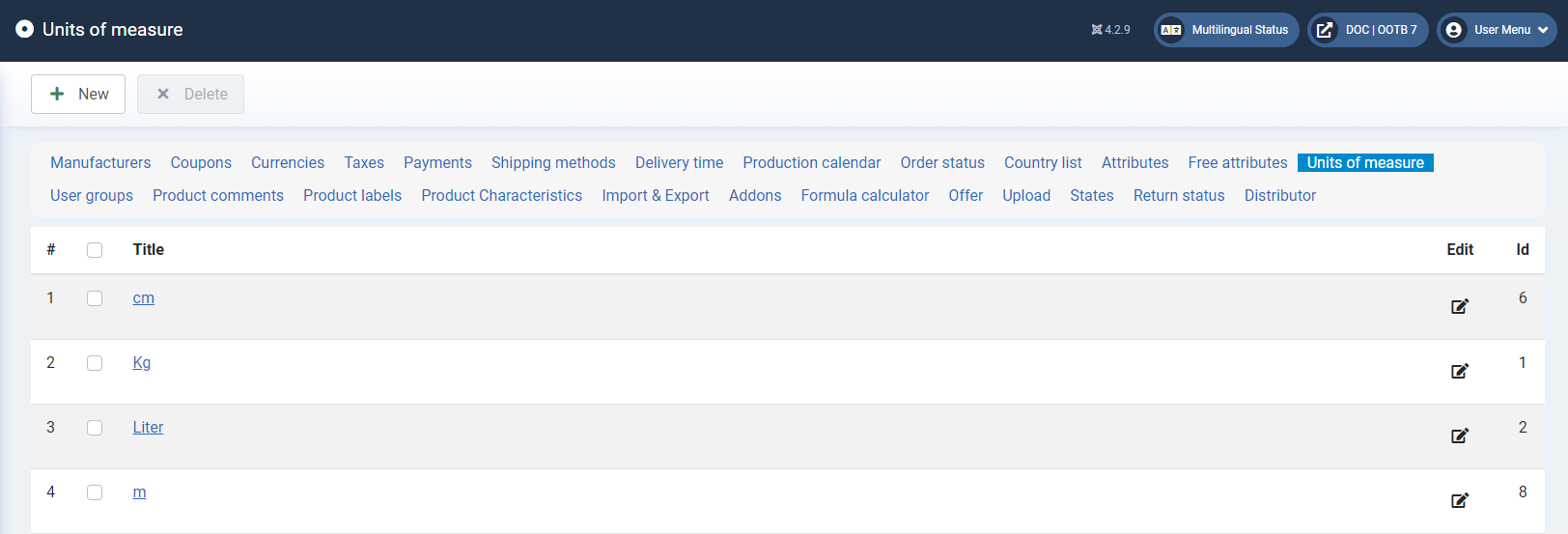
To create new units, click on the +New button.
Fill in the input fields.
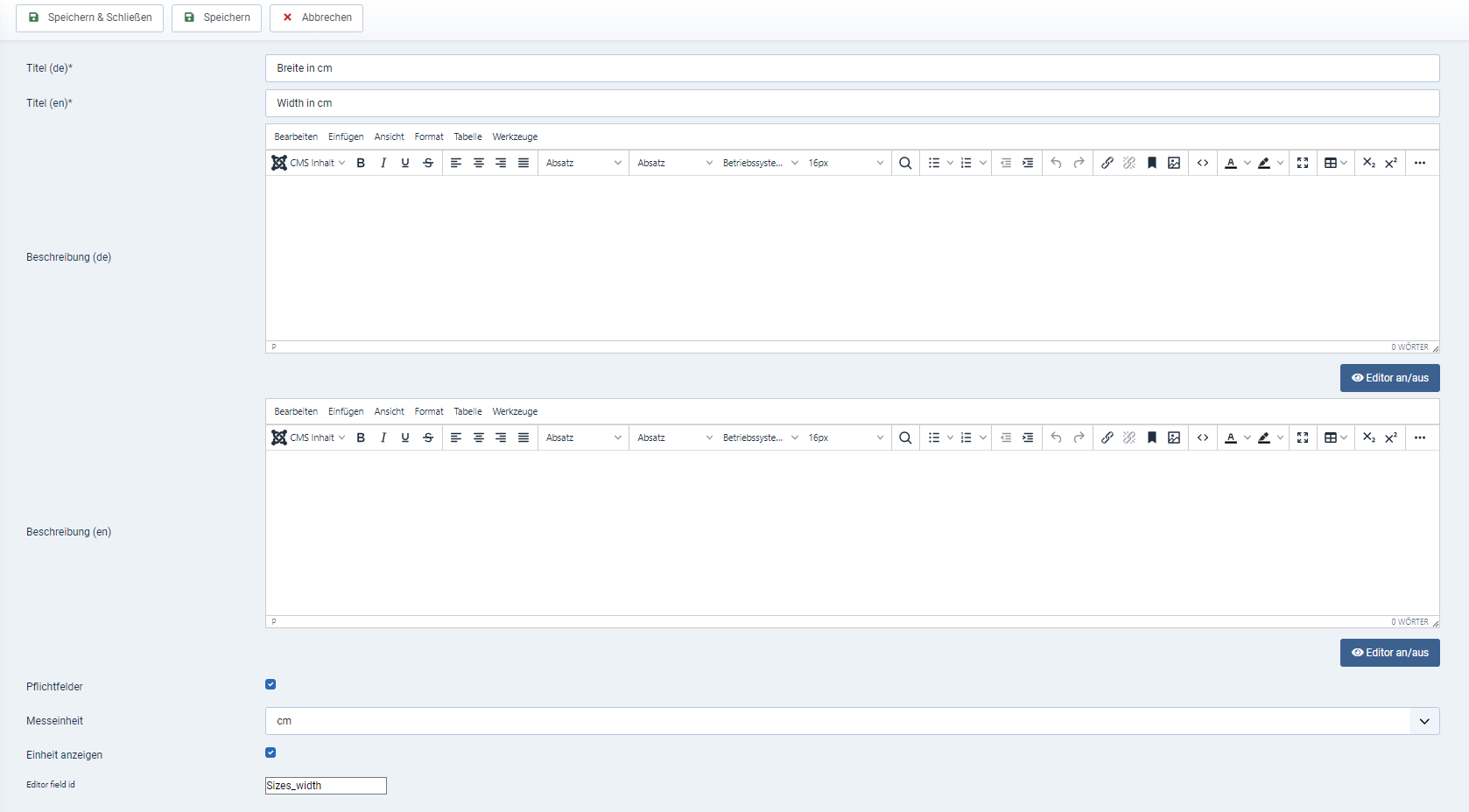
Title* (mandatory field)
The title must be entered as a mandatory field for all languages in order to be able to save a new or existing unit.
Basic quantity
Specifies the basic quantity of the unit to be used in the calculation formulae.
Number format
float - Unit allows 2 digits after the decimal point in the calculation formula.
Int - Unit only allows whole numbers.
Click on Save & Close to create the free attribute, save it and return to the overview. You can use the buttons in the Edit column to edit the existing units:
Units can be deleted using the "Delete" button; to do this, first select the unit using the checkbox: