SOFTWARE
DEVELOPMENT
Für die automatische Ermittlung von Versandkosten nach Gurtmass werden Werte von freien Attribute benötigt.
Dies können feste oder freie Werte sein. Die Einstellungen und Einträge hierfür werden auf Produktebene unter dem Tab "Freie Attribute" vorgenommen.
The belt dimension is determined using the following calculation: Longest side of the package + 2x width + 2x height The height (package height) is transferred as depth (Dept) through the dependent attributes.
The longest side is automatically determined by the system from the width and height.
A: Settings for a product with a fixed format
Activate the fields, enter the package dimensions and tick the "Fixed value" box. Save the settings.
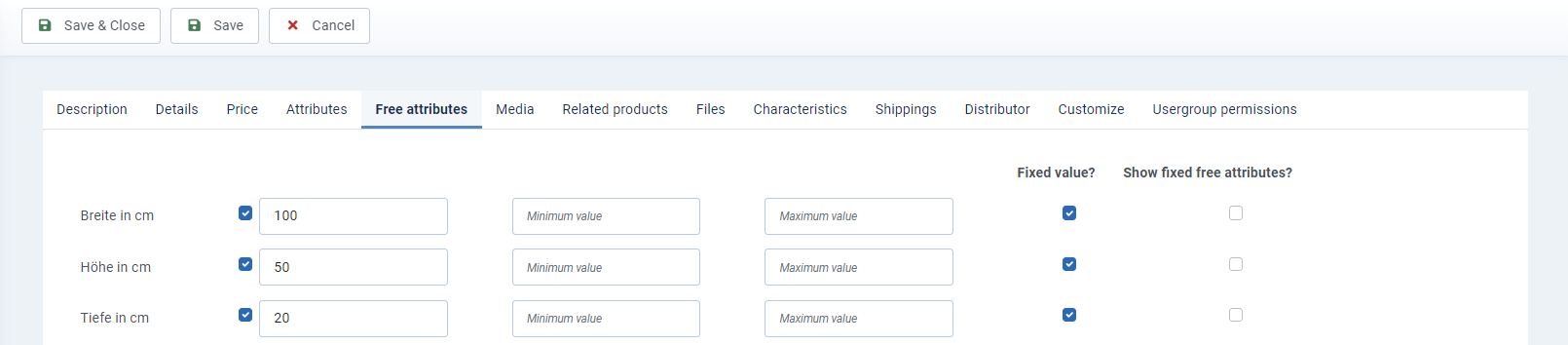
The values entered can now interact with the rules stored in the shipping conditions.
If the product has other options that influence the product/parcel dimensions and are created as dependent attributes, the values must be stored there under the individual product options.
To do this, go to the "Attributes" tab on the right under the desired product option and click on "Additional values" to open a new window.
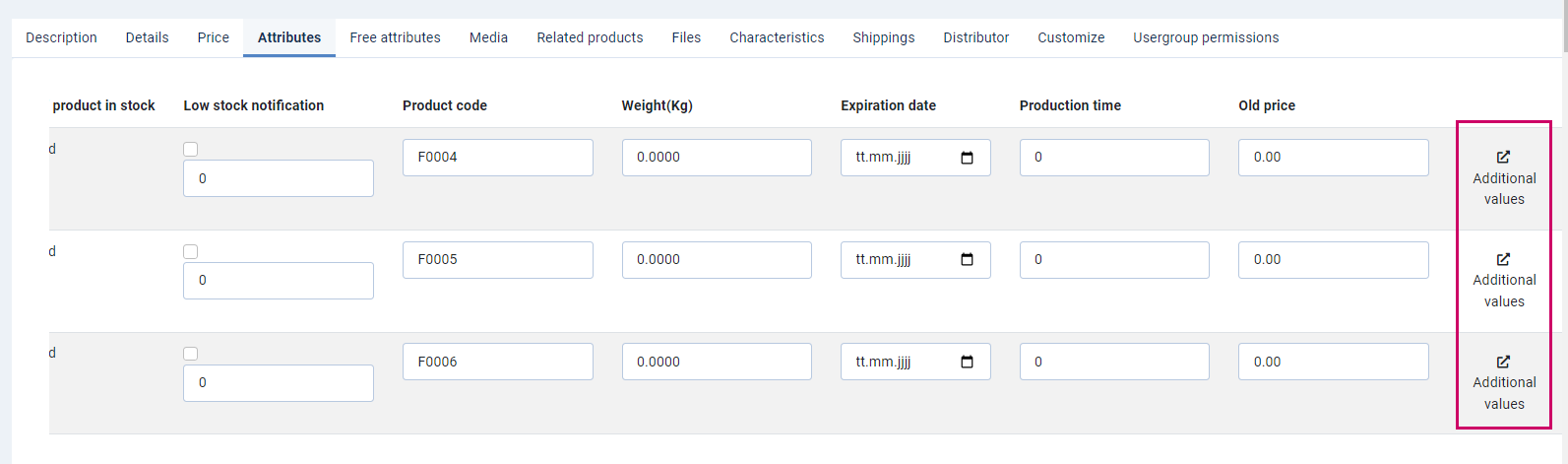
Select the condition for the first desired shipping price level and enter the desired shipping price in the field to the right. If required, you can also enter packaging costs. (Pay attention to the decimal point separation with . )
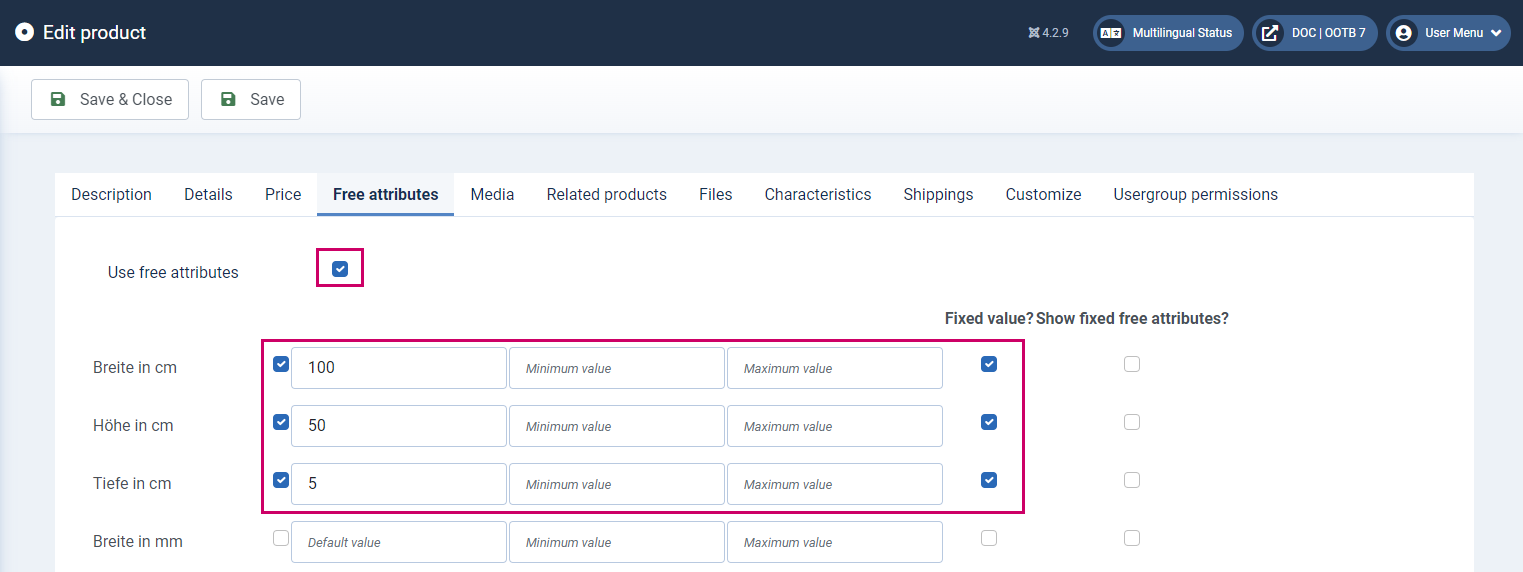
B: Settings for a product with a free format
If the product has a free format in height and width, the corresponding standard values are left blank. As the depth is required for the belt dimension calculation, this field must not be left blank and can be passed on as a "Fixed value".
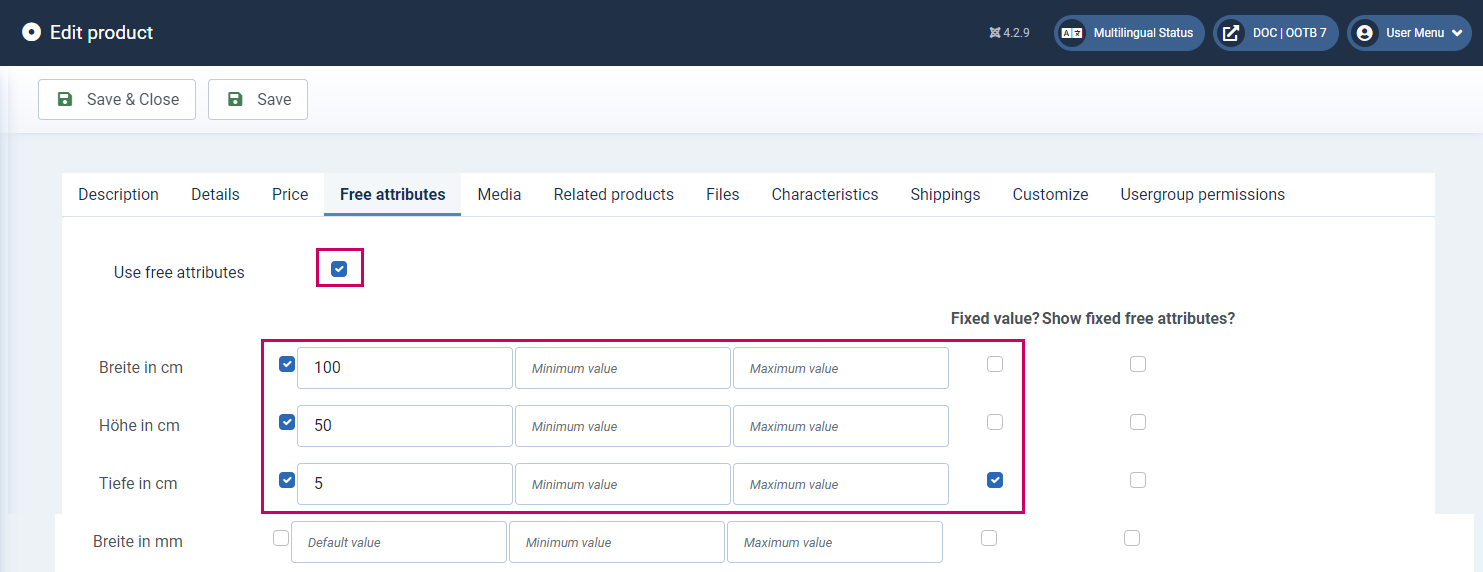
The shipping method must be activated at product level so that the price can be calculated in the shopping basket.