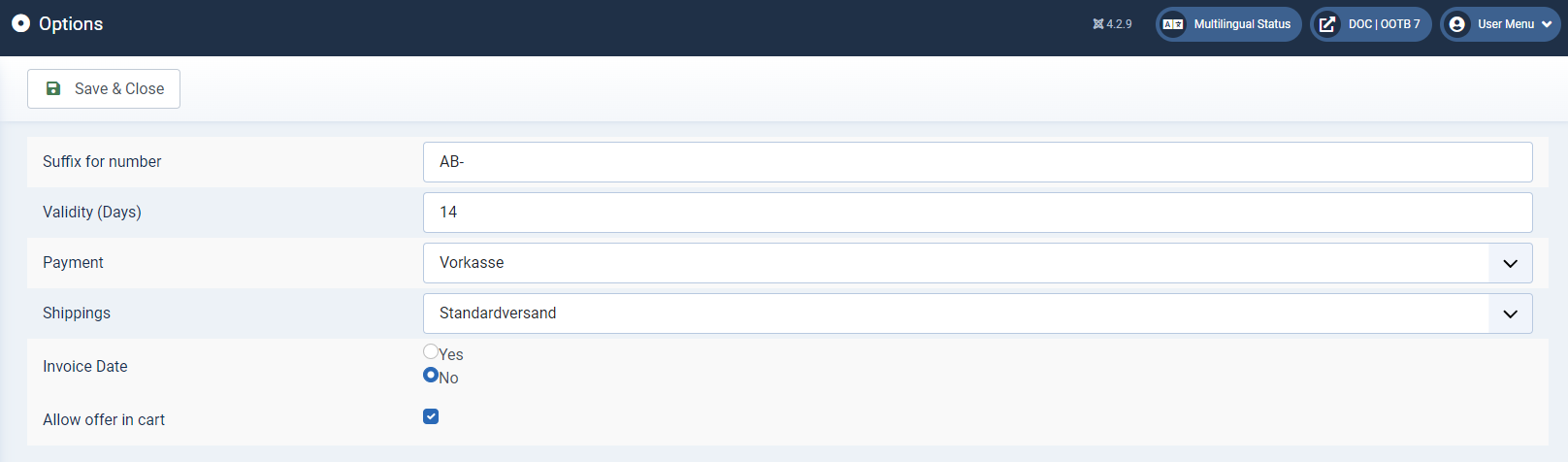SOFTWARE
DEVELOPMENT
Manage the offers generated in the front end.
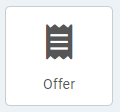
All offers requested in the front end appear here in an overview. You can edit or delete the offers, but it is not possible to create an offer in the backend.
To be able to create a quotation, goods must be in the shopping basket. By default, an offer can then be created in the shopping basket in the following area:
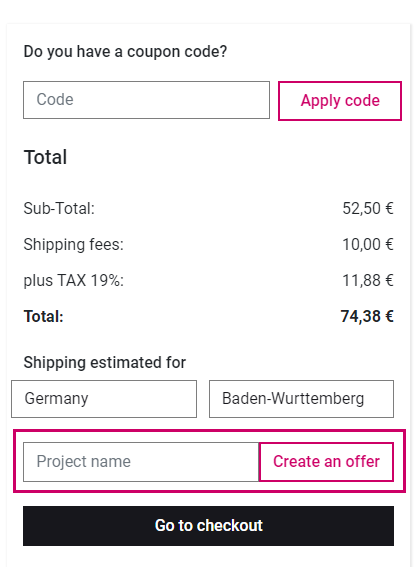
Fill in the Project name field and click on Create an offer.
The quote is generated as a PDF and is then listed in the customer's backend and under the quotes.
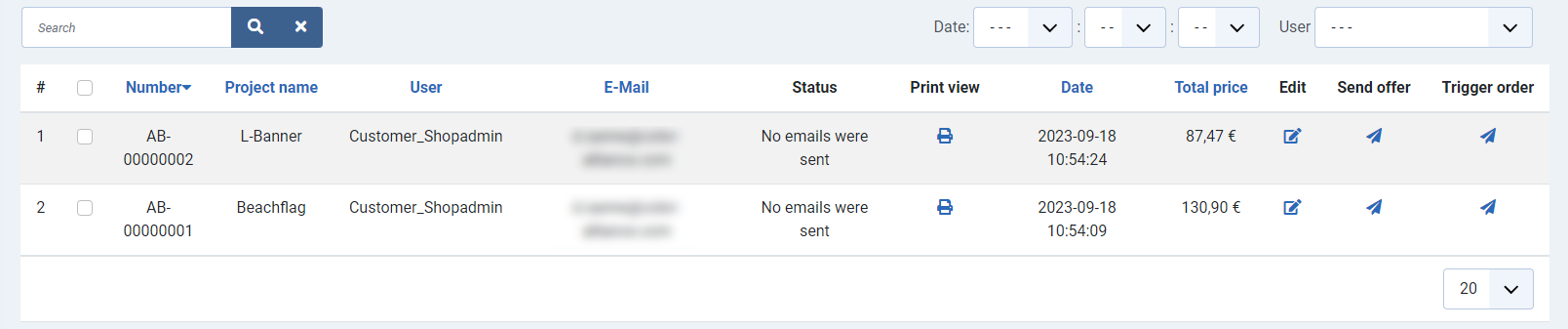
You can use the Edit column to adjust individual parameters of the quotation.
You can send quotations to customers manually by email (Send offer). You can also generate an order from a quote via Trigger order.
Use the Options button:
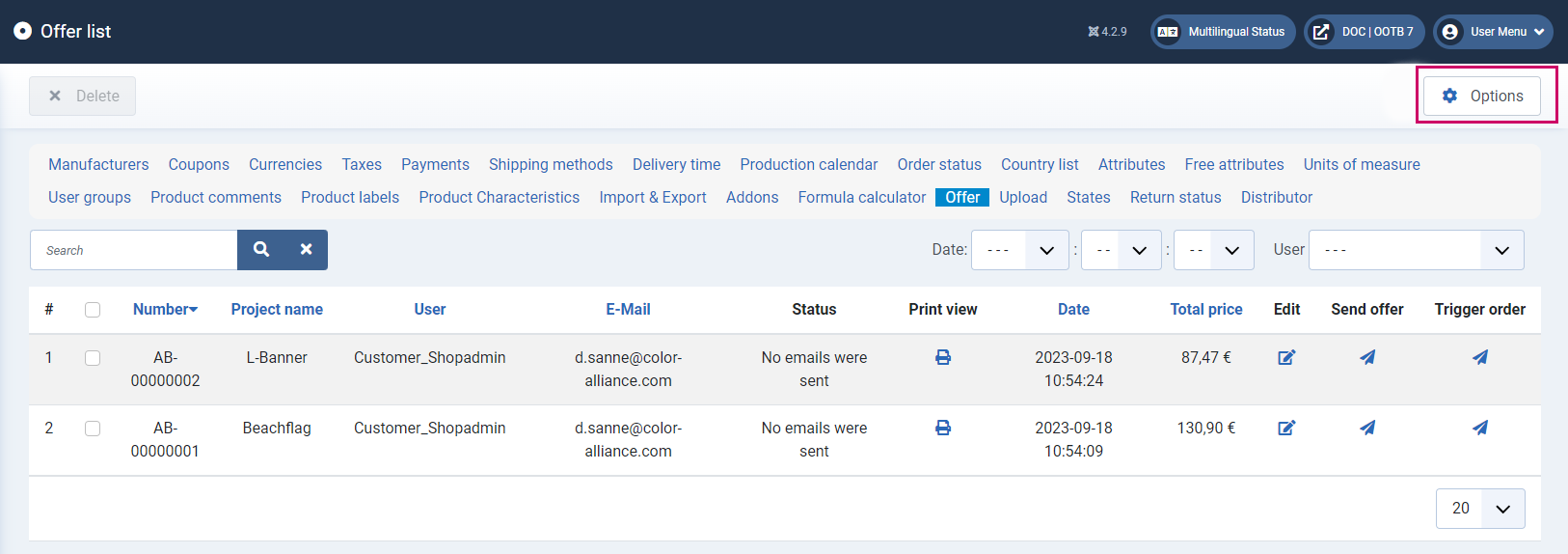
Here you can make general settings for offers.