SOFTWARE
DEVELOPMENT
Activating Stripe payment system in your SmartSHOP:
1. Log in with your stripe account at: stripe.com and go to the developer dashboard: https://dashboard.stripe.com/test/apikeys
1.2 Find and copy the Public Key and the Secret Key to your clipboard using Ctrl.+ C
2. Open the overview of payment systems: smartSHOP > Options > Payment systems and click stripe.
(If the plugin is not yet installed in your shop, please contact our project management team).
2.1 Open the Square settings by clicking on the title or on:
in the "Edit" column.
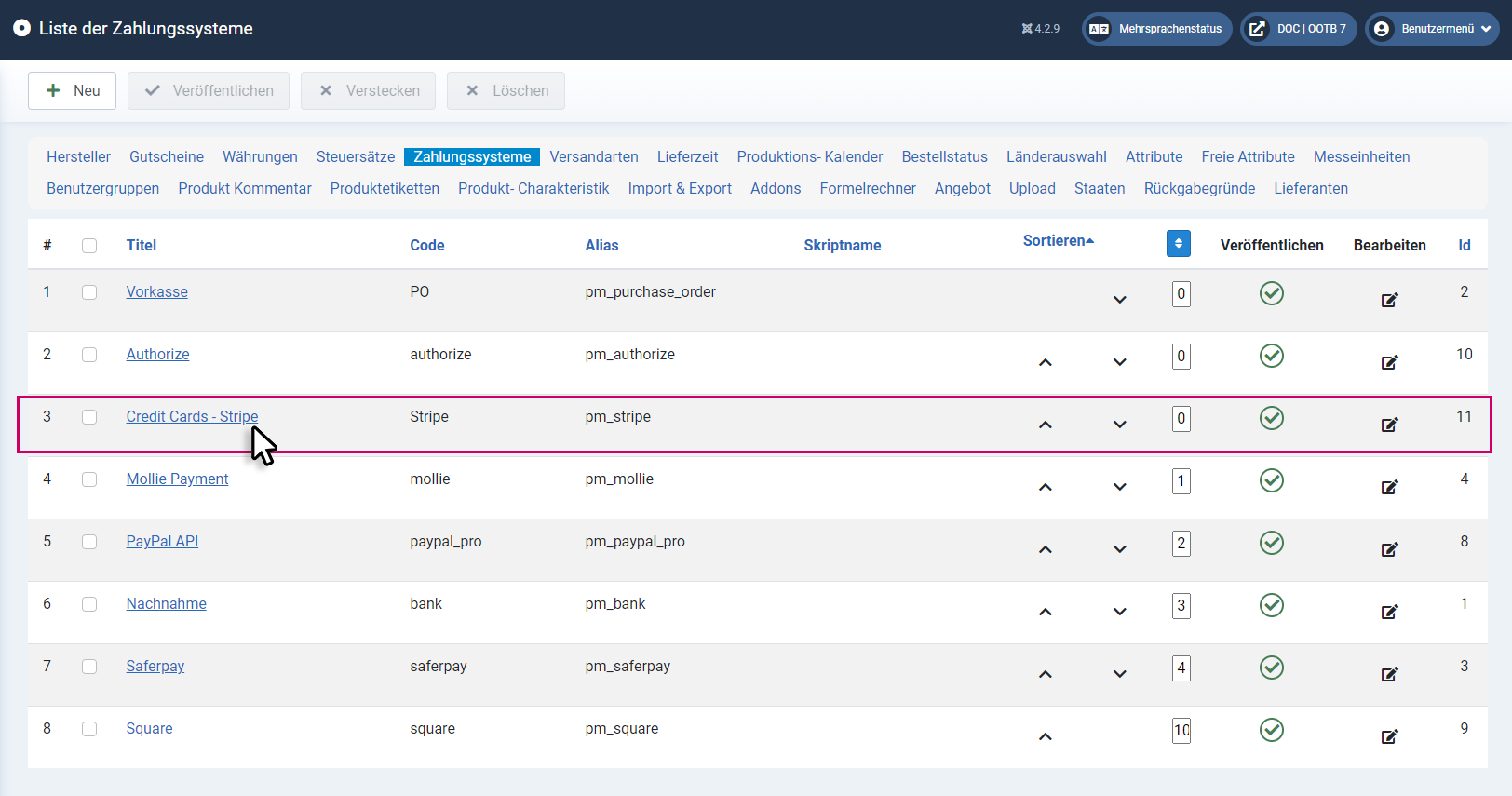
2.2 Open the Config tab and paste the keys into the fields.
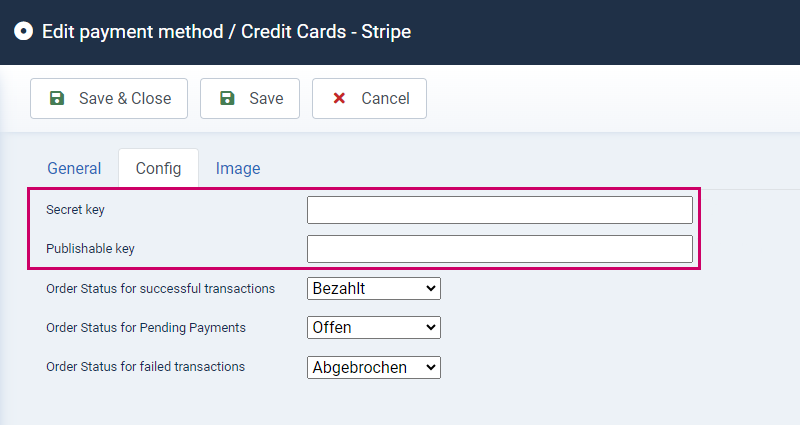
Click Save & Close to save the settings.