SOFTWARE
DEVELOPMENT
A price calculation by square meters for print products with fixed sizes can be set up as follows.
1. Go to the backend of your product in the Price tab
1.2 Set a price
1.3 Set the price type square meters and the calculation method quantity + formula
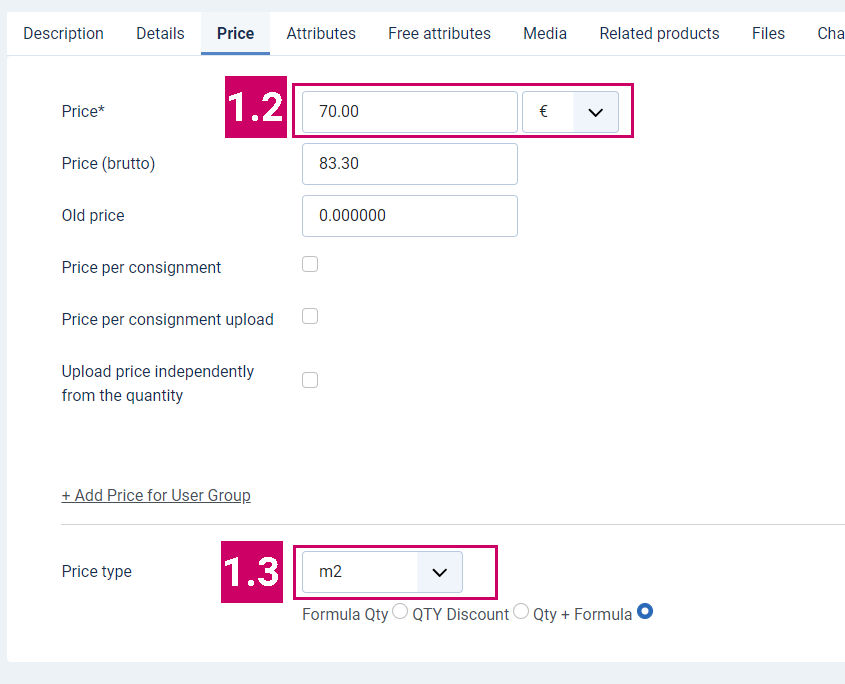
2. For products with fixed sizes, it makes sense to create the format options using dependent attributes if you also want to transfer values to the editor or the dispatch rules. To do this, first create the corresponding attribute and the associated options for your fixed product formats.
3. now go to the product backend and create the options.
4. In the list of product options, click on Additional values and an additional window will open.
4.1 Go to the Free attributes tab in the window and activate it.
4.2 Now enter the values for the width and height of your fixed product format.
4.3 Checkbox both Free attributes so that they become active and also checkbox Fixed values so that these values are permanently assigned and are not displayed on the product page in the frontend.
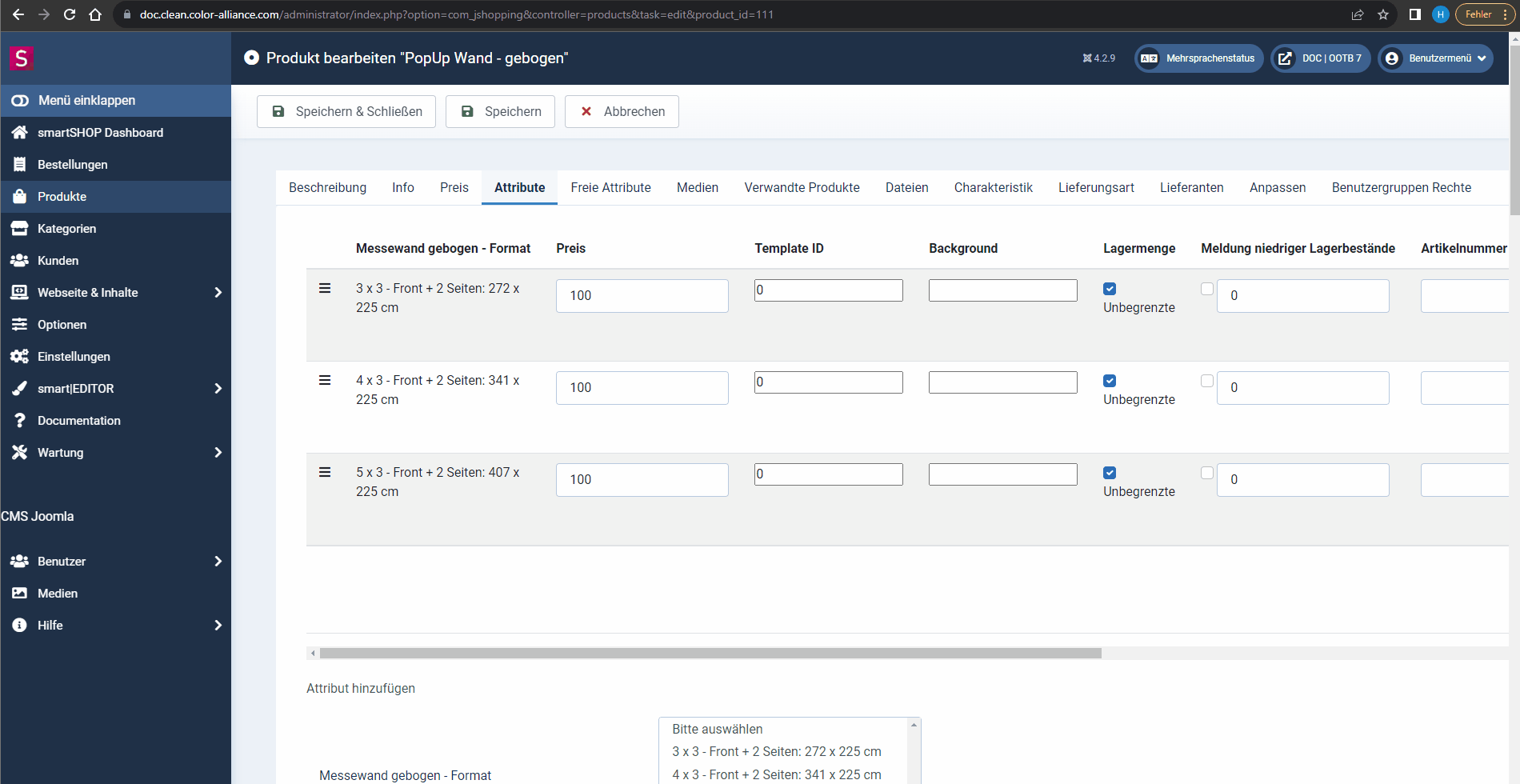
4.4 Save the settings